Edtech Trends From 2020 And Beyond
Ask a Tech Teacher
JANUARY 18, 2021
Hi there, my name is Roman Zhidkov, a happy contributor to Ask a Tech Teacher. I’m the CTO of a tech company and for more than five years I have been busy with teaching programming courses and sharing my expertise with novice specialists. I can tell from experience that it’s a prerequisite for a teacher to follow trends due to the fast-changing market and nuances of working with young professionals with a progressive mindset.
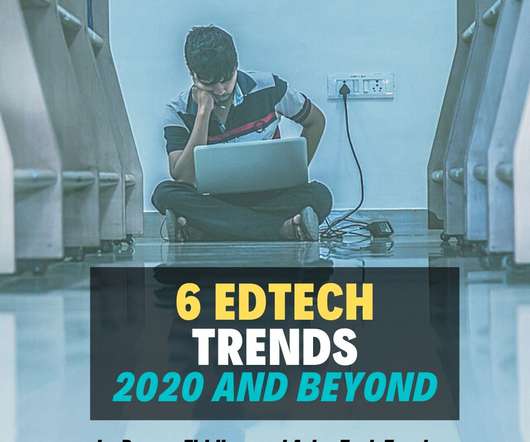
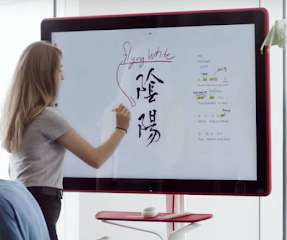





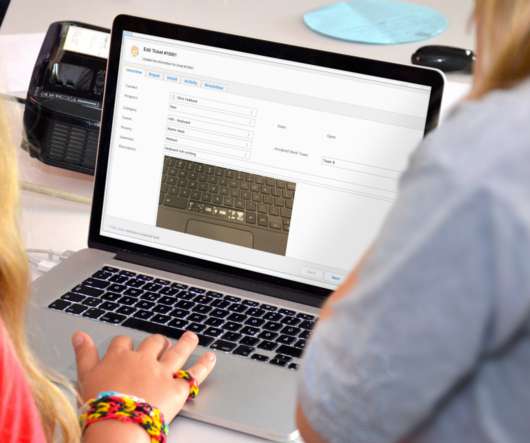









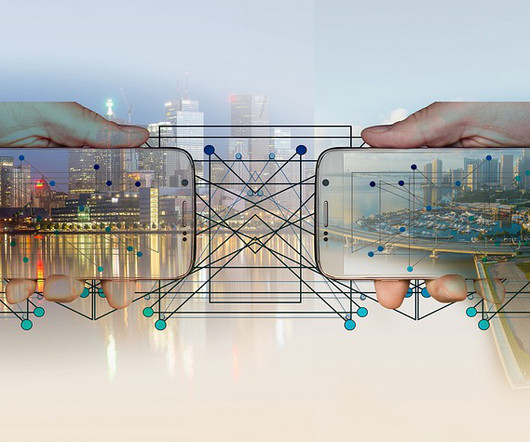
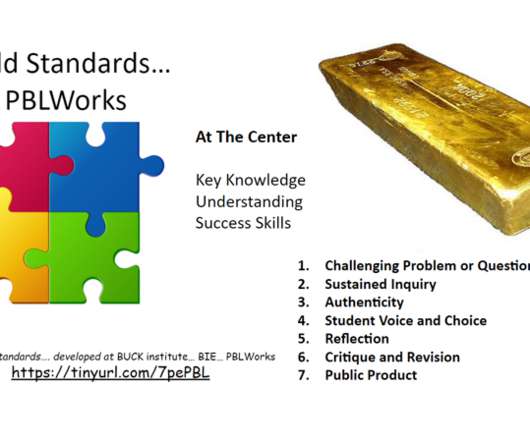
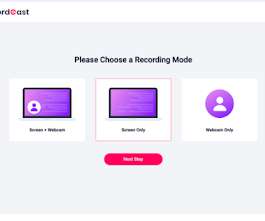


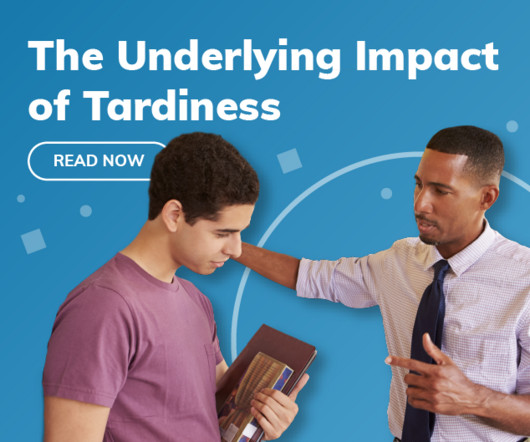





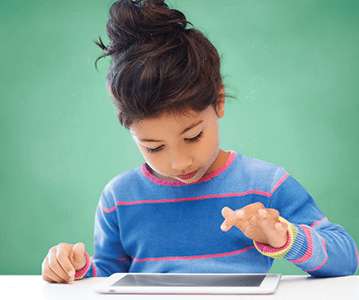










Let's personalize your content