For years we have been blessed with the efficiency of a universal model to communicate and collaborate via video and text within our workspaces using Google Hangouts. Having the ability to ask quick question via text or creating a specific chat group with the task to communicate or trouble shoot surrounding an event.
Classic Hangouts Will Be Transitioning Soon
Late January Google released the following statement explaining the the G Suite and Consumer impact and expectations. Essentially this
- G Suite: Between April-September 2019 Classic Hangouts will become Chat.
- G Suite: October 2019 Classic Hangouts will retire.
- Consumers: Classic Hangouts will continue however expect the same transition as G Suite customers.
How to Access Hangouts Chat
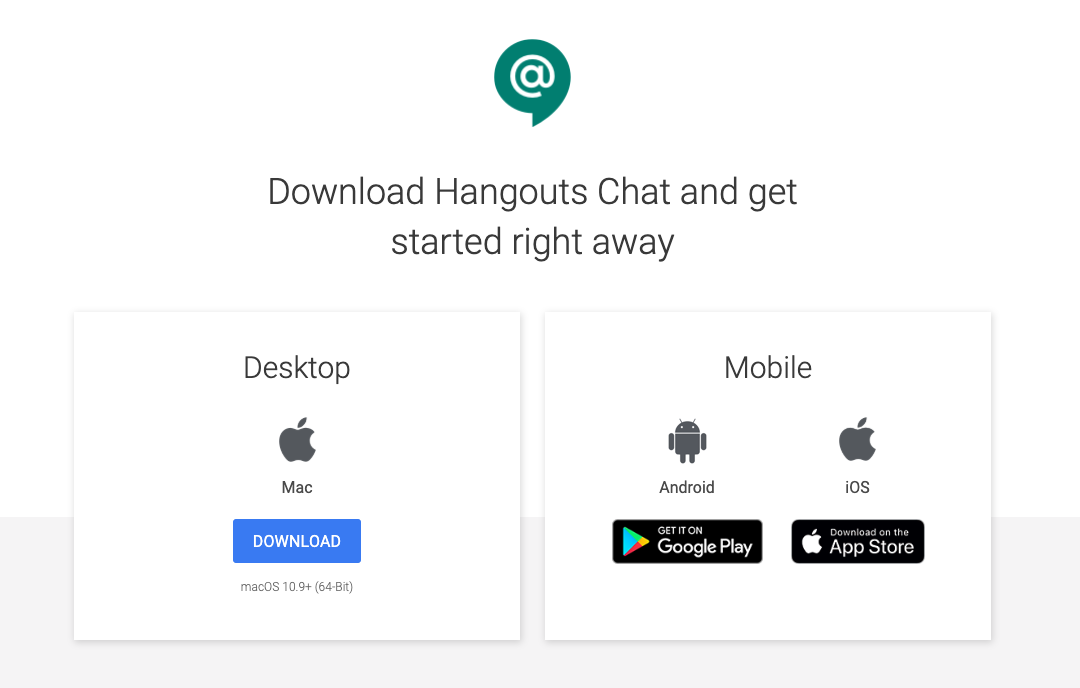
Using the App: Visit https://chat.google.com/download/ to download the app appropriate for your platform.
Via the Web: Visit https://chat.google.comto use via web browser.
Technically through Gmail: When in Gmail, using the Hangouts chatting feature still should work with Google Hangouts Chat however, I rarely uses this feature anymore.
Chat Overview
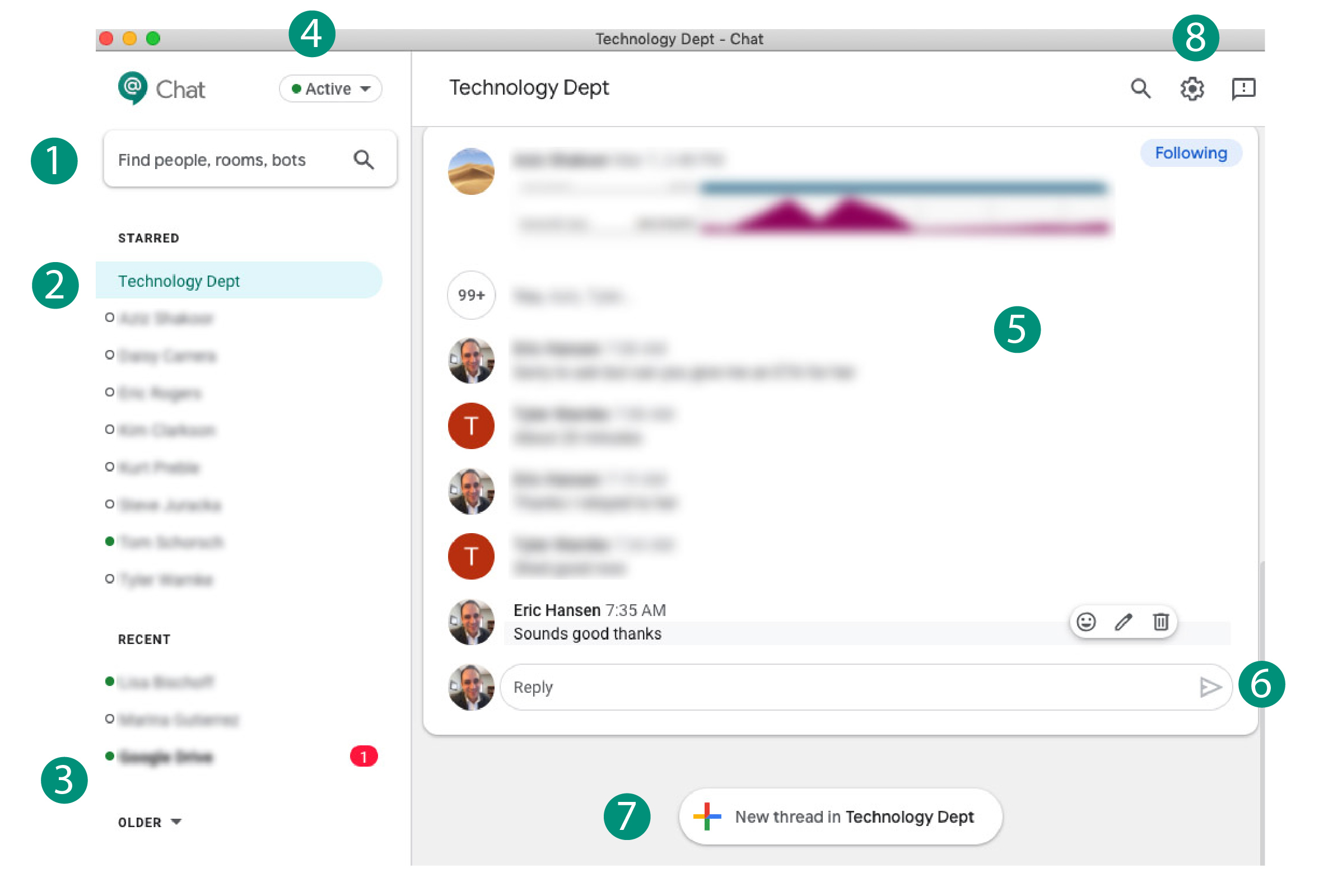
- Area to find people to start a Hangouts Chats (search a person, create a group message, message a bot, create a room, browse rooms).
- Within your contacts lists, you can mark people/rooms/groups with a star, pretty much adding them to the top of you list.
- Recent/Older contacts you have chatted with.
- Change your Active status, notifications, and/or snooze notifications.
- Threaded chat area
- Reply/chatting areas to send to the person/group/room.
- If you are in a Chat Room (not group) you can create new threads for chatting about different topics.
- Settings for Hangouts Chat app.
Hangouts Chat for Work
There are many ways we continue to use efficient tools to enhance your workspace. Here is a list of implementations as well as new features to share
- Project/problem based tasks for quick communications.
- Assessment coordinators technical assistance communication tool.
- Immediate communication and non disruption for colleagues.
- Collaborate with your PLN of teachers on ideas to brainstorm.
- Create threaded topics instead of series of group chats.
- Historical data: The ability to search for keywords, people, and attachments in past chats.
- Make corrections to messages sent.
- Get notified and have access to shared Google Drive files.
Unpacking, Notes, and Next Steps
There is plenty more items to unpack however as a G Suite user, it’s recommended to make the change now and get used to the new tool. I would recommend when you make the switch do this in unison with your colleagues for everyone to be on the same page and communication continues to thrive in your workspace.
Hangouts Chat currently does not work communicating with Classic Hangouts (non G Suite).
We will talk more about bots and webhooks later, right now it it is making the switch and getting used to it.

