Pixton is a comic book creator that lets students make their own avatar characters and bring them to life digitally. This is designed for use in education, with teachers and students in mind.
The idea is to offer an easy-to-use platform that allows students to get creative with their storytelling. Thanks to the ability to create avatars that look like the student, it can also offer a space for them to express themselves.
Teachers can use these avatar characters to offer virtual alternatives to class time, even using them to create a group class photo that's purely digital.
But this isn't free and there are some design details that might not suit all, so is Pixton for you?
What is Pixton?
Pixton is an online-based comic book story creation tool as well as a space to create avatars that can be used in those stories. Crucially, it's very easy to use and can be accessed from nearly any device with a web browser.

While most older children will be able to use the self-explanatory interface with ease, it is recommended for years twelve and above. However, since it is easy to use, some younger students may also be able to work with this tool.
The ability to create avatars, which is part of the free offering, is a great way for students to build digital representations of themselves. But it's the ability to then bring thee to life with other characters, in stories, that allows for more expression.
This is designed to be used as is, but it can be incorporated into various subjects as a way of telling stories, from English and history to social studies and even math.
How does Pixton work?
Pixton starts with an easy login process for students as they can use their Google or Hotmail accounts to auto sign-up and get going. Alternatively, teachers can create a unique sign-in code to share with students so they get up and running that way.
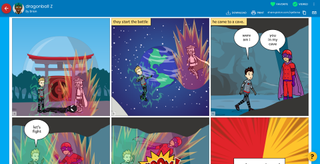
Once logged in it's possible to create avatar characters for which lots of details can be varied, from hair type and color to body shape, gender, facial features, and more. To be clear, these aren't drawn from scratch but rather selected from a host of options. In all likelihood students have probably used similar tools on their smartphones and social media accounts already, so it may come very naturally.
To build comic book stories students can select multiple characters and animate them. This can be a slow process so helpfully there are also shortcuts to actions that can be searched for. Then it's a case of adding in speech bubbles and text to bring the stories to life.
These can be exported as PNG files, allowing teachers and students to easily share or print these for use in the classroom.
What are the best Pixton features?
Pixton is very easy to use, which is great for getting started. But a lack of more freedom to personalize creatively, perhaps by drawing, may be a little limiting for some. That said, it's not designed for that and will do a fine job of telling a story as is.

The avatars are decent and the ability to have class photos, for events specifically, is a great way to build the digital investment in their class characters.
Searching for emotions or movements when creating a story is invaluable. Rather than organize the features of the avatar, a student can simply type "run" and the character is ready in that position to be inserted into the box.
Add-ons are also a useful feature as these make integrating avatars into other tools very simple. These are available for the likes of Google Slides, Microsoft PowerPoint and Canva.
Useful teacher-specific tools are available, such as favorites, which lets you collate the best examples from students all in one place. An age-appropriate content filter is also a useful addition especially when working with younger students. Pixton will mark a comic as read once you've read it, which as a teacher can make working through submissions more automated and easier.
Pixton even offers specific bundles for characters to help teach, such as a period-style dress option with clothes and backgrounds that can help tell a history story more accurately and in an immersive manner.
You can also add in images from a smartphone, allowing students to create real-world backgrounds. Or for a teacher to build a scene in the classroom. This was a little glitchy and cropped to a square only but it's still a nice idea.
Story Starters and the interactive rubric are designed to get students creating quickly and then practice self-evaluation using the rubric. For teachers, Comic School offers a variety of modules about how to teach with comics.
How much does Pixton cost?
Pixton offer a basic free service that allows you to create avatars but this doesn't go much further than that. You can also trial the full service, in which you get to build comics, however, this tops out at seven days of use.
For educators, there are three tiers of plan. No Students Monthly is $9.99 per month and this get teacher access only with more than 200 theme packs, more than 4,000 backgrounds, outfits, props, poses, and expressions, lesson ideas and templates, printing and downloading, plug-in use plus in-class printable materials.
Go for the Classroom Monthly plan at $24.99 per month and you get all the above plus access for unlimited students, unlimited classrooms, class photos, content filters, and the ability to review student comics.
The Classroom Yearly plan is the same but charged at $99 per year to get you a 67% discount worth $200.
Pixton best tips and tricks
Set a specific story
Have students tell a story about something they need to be accurate on, such as how Egypt treated its pharaohs, for example.
Group up
Have students collaborate on a comic with their avatars interacting to show what they like to do outside of class. This can be with each other or a made up example.
Use favorites
Save the very best comics in favorites and then print or screen share these with students so everyone can see what is possible.

