Our new class topic is called ‘iDoctor’ – in a nutshell: human biology with a STEAM focus. I decided to ask the children to use ‘Green Screen’ / ‘Chroma Key’ technology to look inside the human body!
How do you do it?
First, get to grips with using ‘Green Screen’ / ‘Chroma Key’ – it’s really easy.

…the only difference is that, in this lesson, the background isn’t the ‘Green Screen’ – the t-shirt is.
Next, download these images:
Use the ‘Green Screen’ app and apply the images above as an overlay. Choose the colour that the image will replace (luckily my school’s uniform is bright blue, so it worked well). Here’s the lesson in action:
Finally, ask the pupils to take a screenshot, and then use the app ‘PicCollage‘ to label the muscles/bones/organs/body parts.
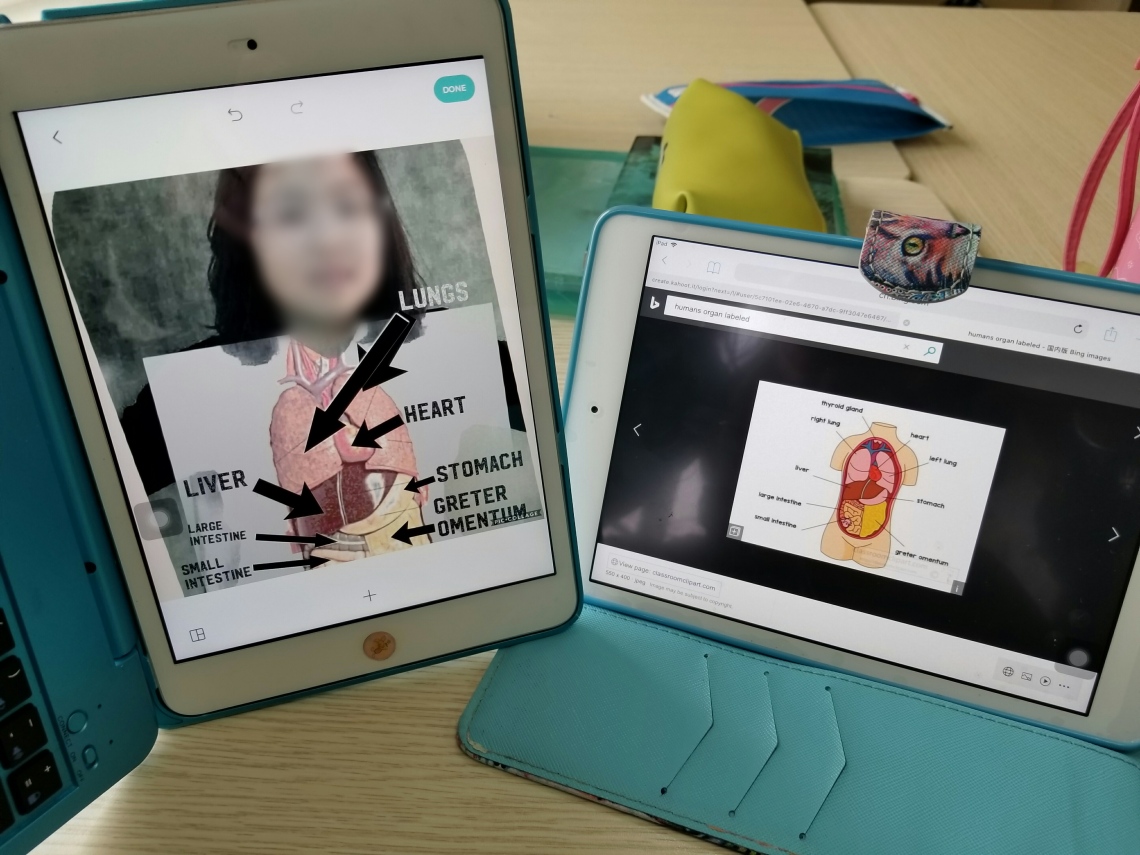
Here’s an end product:
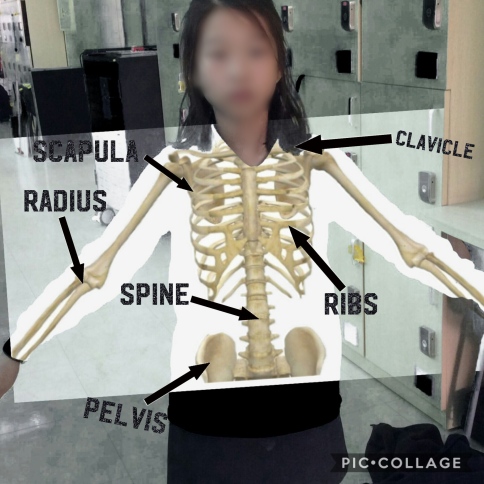
The children really enjoyed the lesson, and it made the learning real – they certainly learnt a lot about human biology.
Have a go! Let me know how it goes!

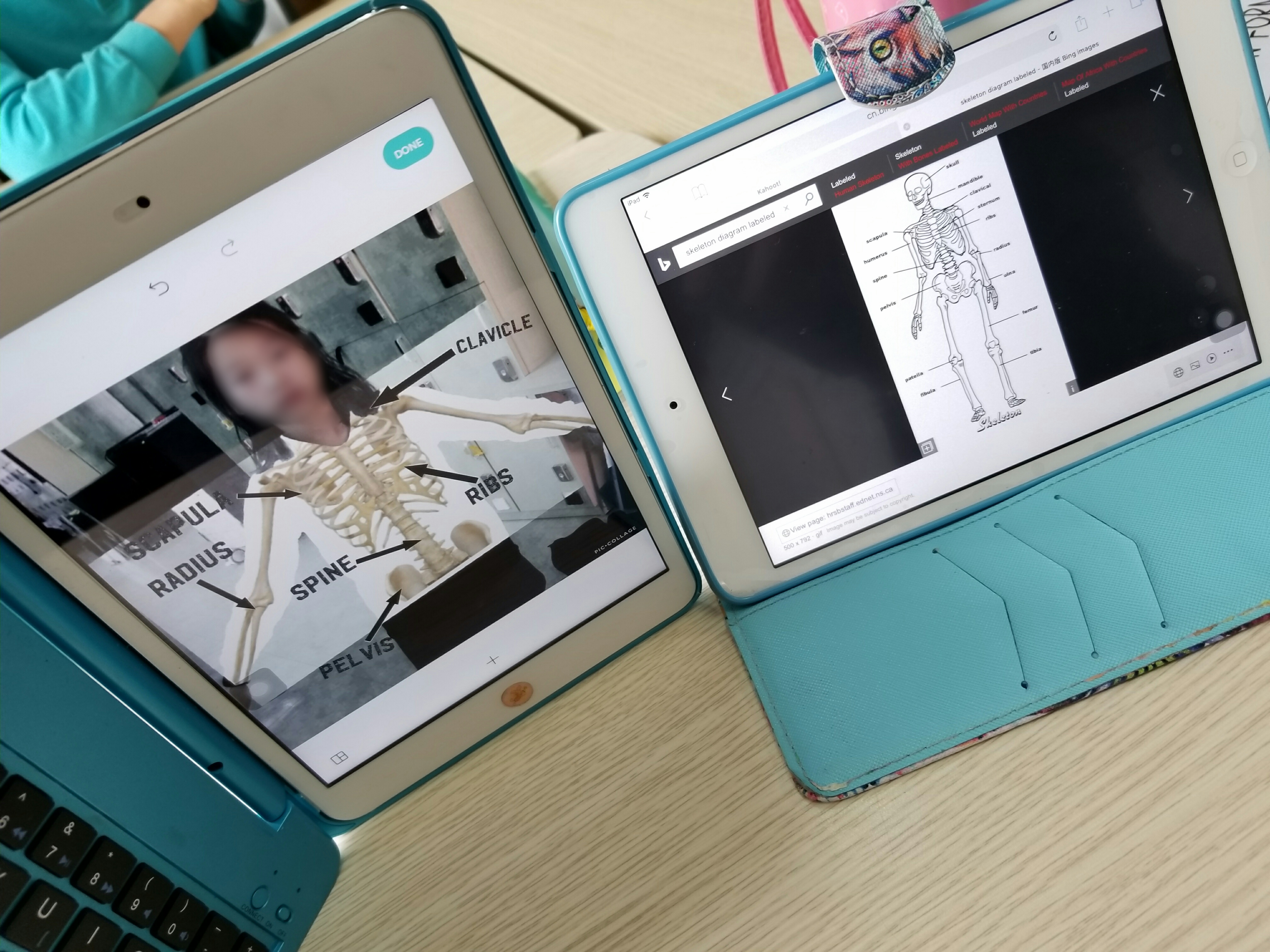





1 Comments