Code Academy is an easy-to-use website-based code teaching platform designed for students and teachers.
This system goes beyond coding to teach web development, computer science, and related skills in a way that can be easily understood by most students.
While the coding starts with steps that are simple even for beginners, it offers real-world languages that can be used professionally. This includes the likes of Java, C#, HTML/CSS, Python, and others.
So is this the best code-learning system for students and teachers in education? Read on to find out everything you need to know about Code Academy.
What is Code Academy?
Code Academy is a code-learning platform that is based online so it can be easily accessed from lots of devices and by students of wide-ranging abilities. While there is a free version, it is good for getting started only. The paid service is needed for the more professional-level, real-world usable skills.
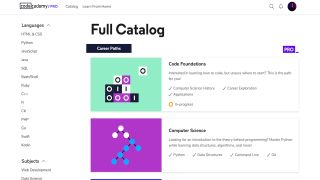
Code Academy offers projects, quizzes, and other features that can help to make the learning process immersive and addictive to keep students coming back for more.
Lots of the training is laid out in sections titled by career path, so students can literally pick a job goal and then follow the courses to build to that. A beginner-friendly career path to be a data scientist specializing in machine learning is a 78-lesson route, for example.
How does Code Academy work?
Code Academy allows you to sign up and get started right away, and you can even try a sample on the homepage that shows code on the left and output on the right for an instant taster.
If you're not sure where to start, there is a quiz that can be taken to help you find the right course or career to suit your interests and abilities.
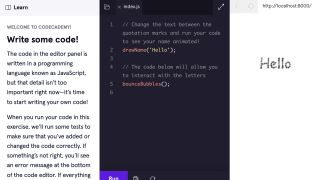
Pick a course, say Computer Science, and you'll be given a break down of the sections that you will be learning within. The first there would be to learn the coding language Python and how to effectively use it before moving onto data structures and algorithms, as well as using databases and more.
Get into the lesson and the screen breaks down into code on the left and output on the right so you can text what you write as you go, immediately. This is both rewarding and useful for guidance to check if you're doing it correctly as you progress.
What are the best Code Academy features?
Code Academy could be difficult, yet it guides learners along the way with helpful tips. Make a mistake and a gentle correction will be offered to help make sure learning takes place so that it will be correct the next time.
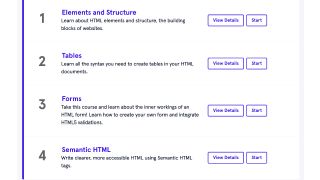
A focus timer is available, which can help some students, but this is optional so for anyone that finds that too pressurizing, it's not essential.
It's worth noting that many of the road maps and courses for the pro route may only be available to Pro subscribers, which has to be paid for, but more on that below. Other Pro features include real-world projects, exclusive material, further practice, and a community to share resources and collaborate together.
Since the instructions are there on the left, it makes this a self-contained learning system. It's also self-paced, making it an ideal solution for students who want to work outside of class time without support.
Since this spans computer science right up to real-world use, it offers a very real career path opportunity for students that let's them progress right to pro-levels if they want to.
How much does Code Academy cost?
Code Academy does offer a free selection of learning materials that goes a long way, however, to really get the most out of this service you'll need to pay.
The Basic package is free and gets you the basic courses, peer support, and limited mobile practice.
Go Pro and it's $19.99 per month, if paid annually, which gets you all the above plus unlimited mobile practice, members-only content, real-world projects, step-by-step guidance, and certificate of completion.
There is also a Teams option, charged on a quote-by-quote basis, which can work for school-wide or district deals.
Code Academy best tips and tricks
Get building
Set the task of building a digital creation to bring to class. For example, a game designed by one student that the class gets to play next lesson.
Break out
Coding can be solitary so have groups or pairs work together to learn how to troubleshoot with others for wider perspectives and to understand how to code as a team.
Clarify careers
Career path guidance is nice but many students won't be able to imagine how a specific job may work so spend some time showing how each career could be a fit for them.

