I’m visiting America’s Heartland!
Ask a Tech Teacher
MAY 22, 2021
I am out of pocket next week. I’m visiting my wonderful sister in rural Marion Indiana. I can’t wait to live a measured, natural life for at least a week where we can veges, check on her bee hives, and eat indoors at a restaurant! I probably won’t do much commenting until next weekend but then, I’ll get everything caught up. Have a wonderful week!
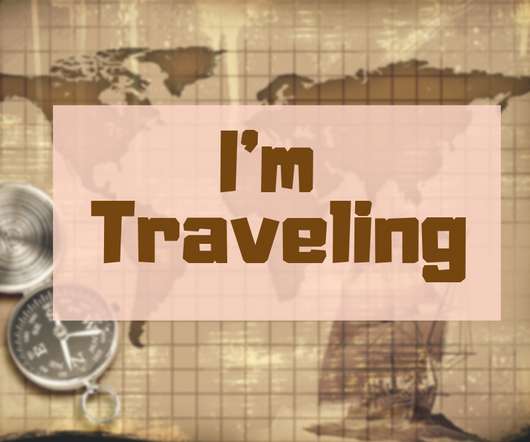
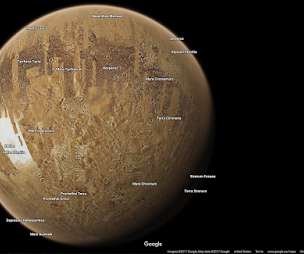
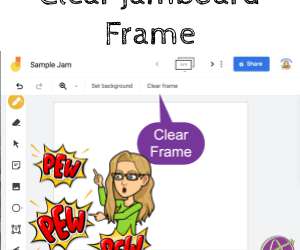
















Let's personalize your content