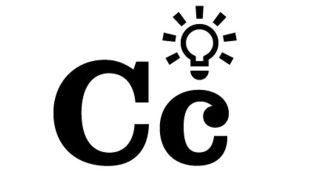Common Curriculum is a digital way to get organized and it's designed specifically for teachers. The idea is to combine curriculum mapping with lesson planning and calendar control, all in one place.
This tool is to help not only teachers but schools as a whole by introducing tools that allow for more collaborative planning. As the name suggests, it is aimed at tackling the Common Core State Standards (CCSS) in a way that is visible and trackable by teachers and the school.
For students all it should mean a more targeted approach to education in which they can see what is ahead and plan accordingly. By keeping everyone in the know, the goal is to provide a clearer view so both students and teacher have more agency in the planning and execution of learning.
So could Common Curriculum benefit you?
What is Common Curriculum?
Common Curriculum is primarily a web-based tool used for lesson planning. What's unique is its ability to integrate the planning with feedback in real time. This makes the process more collaborative between student and teacher as well as between teachers in the school.
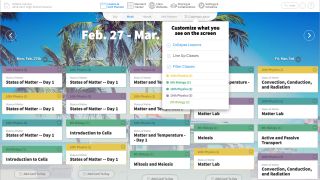
The website allows teachers to plan lessons with standardized templates, ideal for newer teachers, but also with all the editable functionality that can allow more seasoned teachers to plan as they need. Crucially, this pulls in not only CCSS but also Next Generation Science Standards, state-based standards, and also some district-based standards too. All that should make for an easy way to plan lessons around hitting those targets while also being creative.
The lesson plans are digital, so any can be copied and edited, used again, or shared with others. Sharing with students and parents is also simple, allowing for a view of what's ahead for all who want to access it.
How does Common Curriculum work?
By creating an account, with a name and email address, teachers can start using the Common Curriculum service right away via a web browser, or with the apps. While there is a paid-for plan that provides greater school-wide sharing functionality, for most of the basics you can get going right away for free.
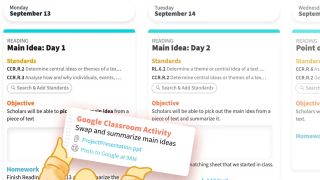
Teachers are then able to start creating a Planbook, as it's called. This features the lesson plans across the day -- and using the calendar, across days -- that is highly editable. Color-coding is possible as is adding subjects or changing the flow, and all of it can be done easily using helpful planning templates.
Teachers can pull in rich media such as images, videos, and links, which allow them to have resources on hand for the lesson, or to share with students and parents to prepare for the lesson. You can even record audio or video to drop right there into the plan, making for a great digital lesson addition.
Organizing the day, after it's been laid out, is also easy. Using the Lesson Menu or Day Menu, it's possible to re-gig the lesson order, turn lessons on or off, move to different days, add special events or log snow days. It all makes for a very flexible tool that can be quickly amended using a smartphone with the helpful app.
What are the best Common Curriculum features?
Common Curriculum also allows teachers to create websites. This uses a preset URL, however, the title and content can be adjusted. Consequenlty, a teacher can share the plans for lessons on the website, which can be accessed by students and parents. This is a great way to set tasks ahead of class, leave resources for follow-ups, or make announcements for parents and guardians to view when they want.

There are some great user submitted suggestions and tutorial videos that can be helpful when just getting started or trouble-shooting. These are all generally quite to the point, making for a time-generous way to get started without the guesswork -- not that it isn't rather self-explanatory anyway.
When creating a lesson you can add rich media from plenty of sources, including cloud storage. From Google Docs and Dropbox to OneDrive, there are plenty of platforms natively supported by Common Curriculum. This can be really helpful when working on a lesson when on your smartphone, where the files are stored on your laptop but are accessible via cloud services.
The ability to record a video is really helpful for teachers hoping to offer some instruction or guidance with a lesson plan. This can be aimed at the students, at parents or at other teachers who may be collaborating on the lesson or plan.
One of the best features has to be the ability to add core standards with a simple click, making lesson planning far easier for teachers and, hopefully, leaving more time to spend with students.
How much does Common Curriculum cost?
Common Curriculum is free to get started and to use with a Basic account. This gets you daily, weekly, and monthly lesson planning, search and adding of standards to lessons, posting of lessons to Google Classroom, print or download lessons, re-use previous lessons, and upload files from cloud services.
Go the for Cc Pro plan at $4.89 per month billed annually, and you also get unit planning, auto standard tracking, print or downloading of day, week, month, or units, the ability to post lessons to an auto-updating class website for students and parents, plus the ability to edit, comment on, and re-use plans with up to five collaborators.
There is also a Cc for Schools plan, at $90 per teacher per year, which adds organization of school planbooks, teams for teachers, template sharing across the school, school membership management, editing, commenting and re-using of plans school-wide, plus free and unlimited training.
Common Curriculum best tips and tricks
Collaborate
Use fellow teachers and other support by collaborating with departments, grade-level teams, mentors and mentees, and more.
Link websites
The included class website is helpful but if you already have one setup be sure to link this to that so you can take advantage of those auto update features across both places.
Get mobile
Download and use the app as it's a great way to make changes whenever they come to you.