Taking Districts’ Technology Integration to the Next Level
This edLeader Panel is presented by CoSN and AASA.
Sponsored by ClassLink
Due to pandemic-driven increases in school districts’ purchases of devices and software, there’s now a need to develop cohesive systems in which data can be transferred and analyzed quickly and easily in order to improve student outcomes and district operations.
During the edWebinar, “Interoperability: Seamlessly Sharing Data, Content, and Services Within School District Systems or Applications,” current and former district superintendents discussed ways to achieve this level of interoperability.
What, Why, and How
Key characteristics of a highly integrated system include the creation of student “rosters” when the students first enter the school system, with additional data such as test scores added automatically as students progress through the grades. This makes for little or no manual data entry and uploading of spreadsheets. The data should also be readily available for analysis, both for classroom instruction and district resource allocation, while being kept secure from inappropriate access.
To achieve this level of interoperability, districts must first review and respond to what happened during the first years of the pandemic. Many district administrators did not fully understand the importance of having all their systems work together, and many educators were signing up individually for apps and other resources that could help them meet student needs.
According to Dr. Michael Conner, Superintendent of the Middletown Public Schools (CT), there may now be a need for “strategic abandonment” of software and systems that do not work well with other parts of a district’s technology infrastructure.
As part of this process, IT and curriculum departments not only need to communicate effectively, they actually need to become partners in delivering effective resources and services to their district’s students and staff.
Dr. Mary Wegner, former Superintendent of the Sitka School District (AK), described a process used to achieve this goal by providing professional development for educators and training for the IT staff, as well as having tech implementation committees that were led by teachers so the end-users’ needs were articulated and prioritized from the start.
Upgrading and Procuring
Another part of the process for achieving full interoperability is upgrading existing hardware and software, or obtaining new resources, both of which can require substantial amounts of time and money. Dr. Doug Brubaker, Superintendent of the Texarkana Independent School District (TX), explained a process he had used which turned requests to acquire new hardware or software into a project, and then made sure the participants had the resources and training needed to implement it successfully.
Dr. Conner recommended using design thinking, combined with a research and development process in which quick, initial cycles are used to compile and analyze data that shows how well something works and meets the district’s goals. This process includes compiling and considering feedback from users and administrators, before proceeding with full-scale implementation and the integration of the project into the district’s strategic plan.
Dr. Wegner’s recommendations included piloting a new resource and using an iterative process, but also working with vendors who are focused on building a long-term relationship that results in better product implementation through shared goals and mutual loyalty.
Achieving the Vision
Paula Maylahn, Project Director who helped develop a technology maturity model for the Consortium for School Networking (CoSN), explained how the model identifies levels of interoperability and technology development for educators and district leaders, so personnel can better understand where they are in the overall process and where they need to go.
For educators, the initial and emerging levels include using digital resources and doing some data analysis, and then at the higher integrating and optimizing levels, having most data leveraged across departments and accessible on a real-time basis.
For administrators, the initial levels include understanding the value and purpose of their technologies and having good communication between the IT and academic departments. The integrating and optimizing levels include proactively developing plans for providing resources and developing a shared vision with all stakeholders.
At the final “transformative” level, districts will be using predictive and prescriptive analysis to increase student learning and improve administrative decision making. In addition, there will be an “established culture of collaboration” that enables students to determine their own instructional pathways, while administrators “leverage information in holistic ways.”
Learn more about this edWeb broadcast, “Interoperability: Seamlessly Sharing Data, Content, and Services Within School District Systems or Applications,” presented by CoSN and AASA, and sponsored by ClassLink.
Watch the Recording Listen to the Podcast
Join the Community
Super-Connected is a free professional learning community on edWeb.net for school superintendents, district leadership, and aspiring district leaders.


ClassLink empowers your students and teachers with instant access to their learning resources. ClassLink® LaunchPad includes a library of over 6,000 single sign-on apps and instant links to file folders at school and on Google, Office 365, Dropbox, and Box cloud drives. ClassLink Roster Server easily and securely delivers class rosters to any publisher using open technology standards. ClassLink Analytics gives decision makers the usage data they need. ClassLink is ideal for 1 to1 and BYOD initiatives.



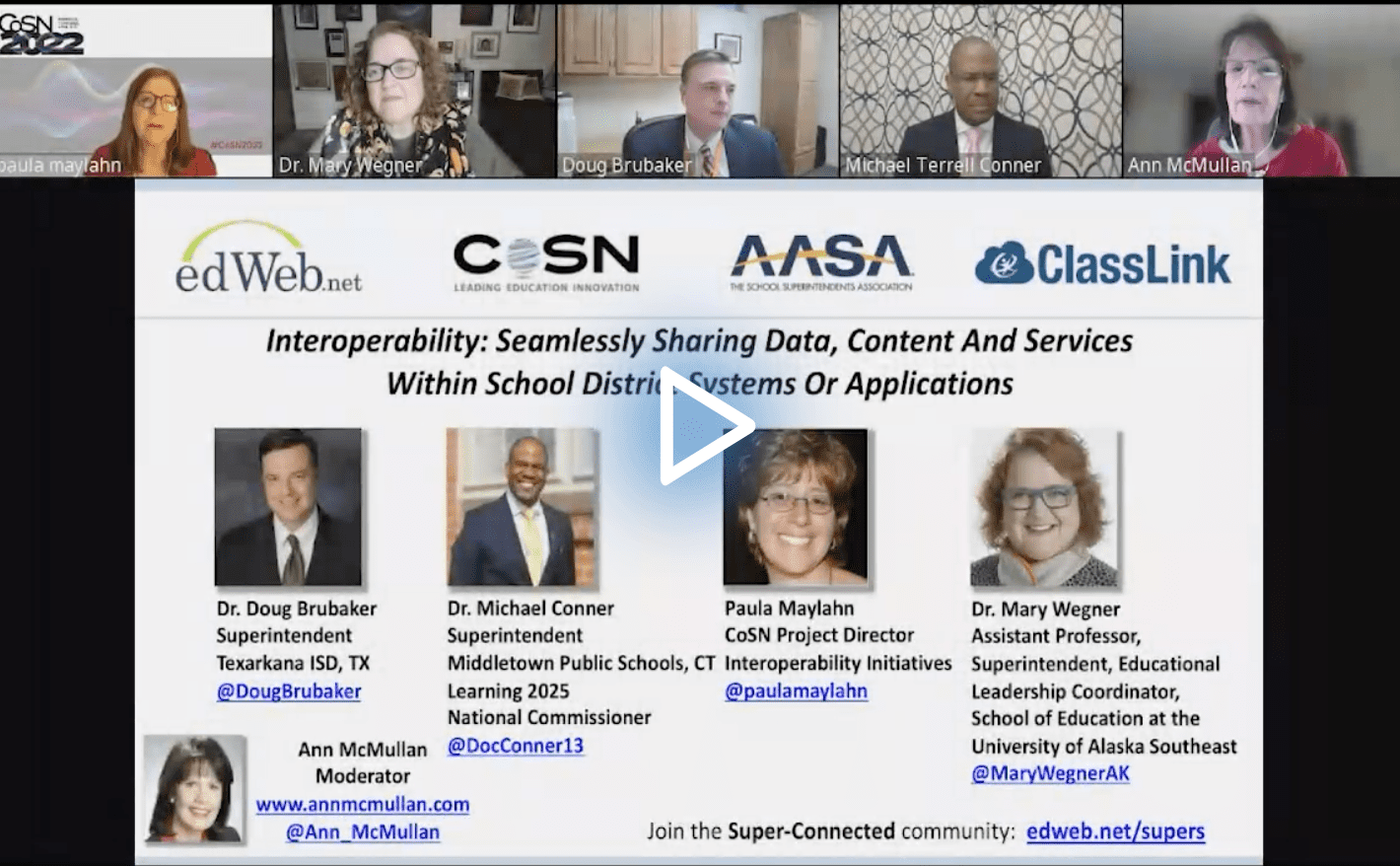


Comments are closed.