When searching for tools to enhance learner productivity, I stumbled upon Creativity 365. I wanted to find an all-in-one set of tools that suited every student and would enable them to develop their own strengths and interests.
What is Creativity 365?
Creativity 365 aims to streamline teamwork and boost efficiency by offering a range of useful mobile tools and real-time cloud services. You are granted full access to 5 creative apps, including a PDF editor, document scanner, note taker, video editor and animation tools. You can seamlessly access the digital content and use these tools across mobile and desktop devices, as it has full support from its private, secure online cloud storage.
Why choose Creativity 365?
Its main, differentiating factor is that it opens the door to a range of user-friendly tools which can help support different projects. To help prepare for lessons, you could use Pocket Scanner Cloud to quickly scan the pages of useful information you find in books or magazines. NoteLedge Cloud is a handy tool to help record and organize your planning notes, as well as clip online content with the built-in browser.
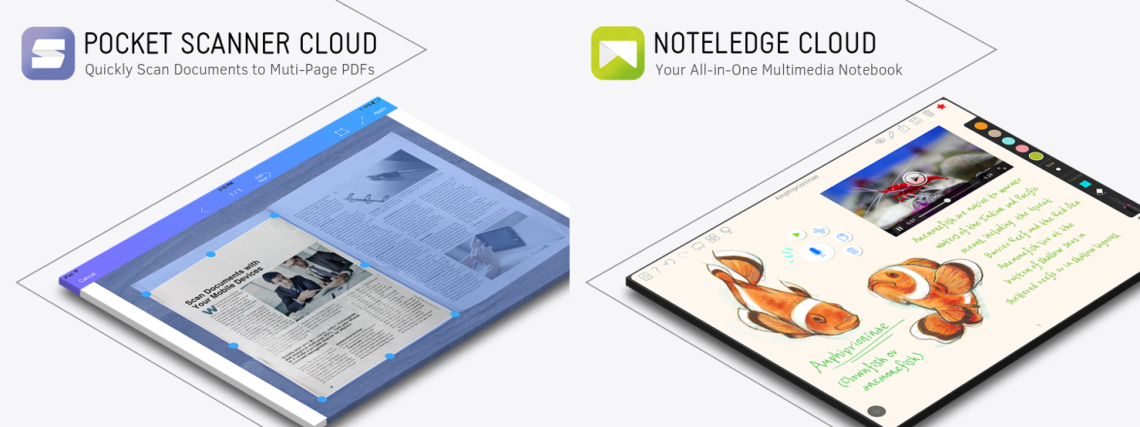
If you need to prepare for exams, PDF Markup Cloud is at your disposal to view and highlight articles on-the-go. It can even track your reading activity and total time spent with activity dashboard.
For the more creative and artistic projects, Animation Desk Cloud can assist you to make animated stories with over 20 brushes and other specialised tools. The animation can then be further edited using Write-on Video Cloud.

Aside from using the Kdan Cloud for storage, you can use this platform to share files with your students, which enables everyone in the team to contribute from anywhere and everywhere.
To give Creativity 365 a go, they are offering a 3-month free trial here.


