I have been a fan of Grammarly for some time now. I have the Chrome extension and find it very helpful to eliminate errors, particularly before I hit that send button on an email. A couple of weeks ago, though, I decided to sign up for a trial of the premium plan. And honestly – I’m learning a lot!
If you’re interested in a free trial to the premium plan, click here!
Grammarly does a good job of picking up contextual mistakes, as you’ve probably gathered if you’ve used the free version. With the premium version, you get suggestions for improving your writing and better insight into any mistakes you are making.

I am finding that the way that Grammarly displays all suggestions for improvement encourages me to learn from mistakes. Because corrections are highlighted in the right pane (you can easily expand or collapse the correction), I get a visual sense of what’s going right and wrong in my writing. This is very different than the typical spelling and grammar check where you go word-by-word.
With Grammarly, I can quickly and easily not just correct mistakes but also enhance my writing. I simply click on any word to bring up a list of synonyms. The ease of finding alternative words (and often times words that even 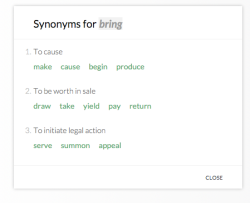 better fit my message) has encouraged me to use the feature. What’s more, it has given me the comfort to use words beyond those I typically reach for. Used in a teaching setting, I think Grammarly would certainly enhance students’ vocabulary.
better fit my message) has encouraged me to use the feature. What’s more, it has given me the comfort to use words beyond those I typically reach for. Used in a teaching setting, I think Grammarly would certainly enhance students’ vocabulary.
Grammarly makes it easy to fix mistakes without being an autocorrect. If I misspell a word, I simply click on the word, and it opens up a card with suggested corrections. To me, this encourages me to learn from mistakes versus autocorrect which, more often than not, results in me making the same mistakes over and over.
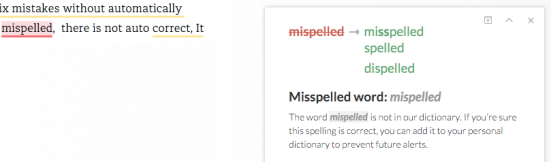
Additional features include the ability to check for plagiarism and an option to set the document type so that corrections relevant to my particular style of writing are displayed. I also love the “overused word” and “redundant words” flag, as I am often guilty of that one!

Finally, a “score” is displayed at the bottom of the document based on spelling, grammar, sentence structure, style, vocabulary, and more:

So overall, I am enjoying using Grammarly premium. As you can probably tell from this post, my writing could use some improvement :) So hopefully, with my one month trial, I will learn a thing or two…
Pingback: Using @Grammarly: Rationale, Roll-Out Plan, and Video Tutorial to Orient Students #edtech | techieMusings