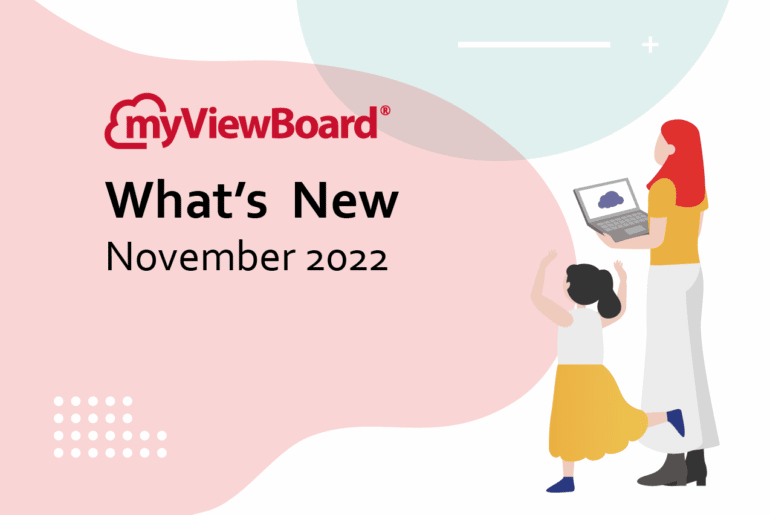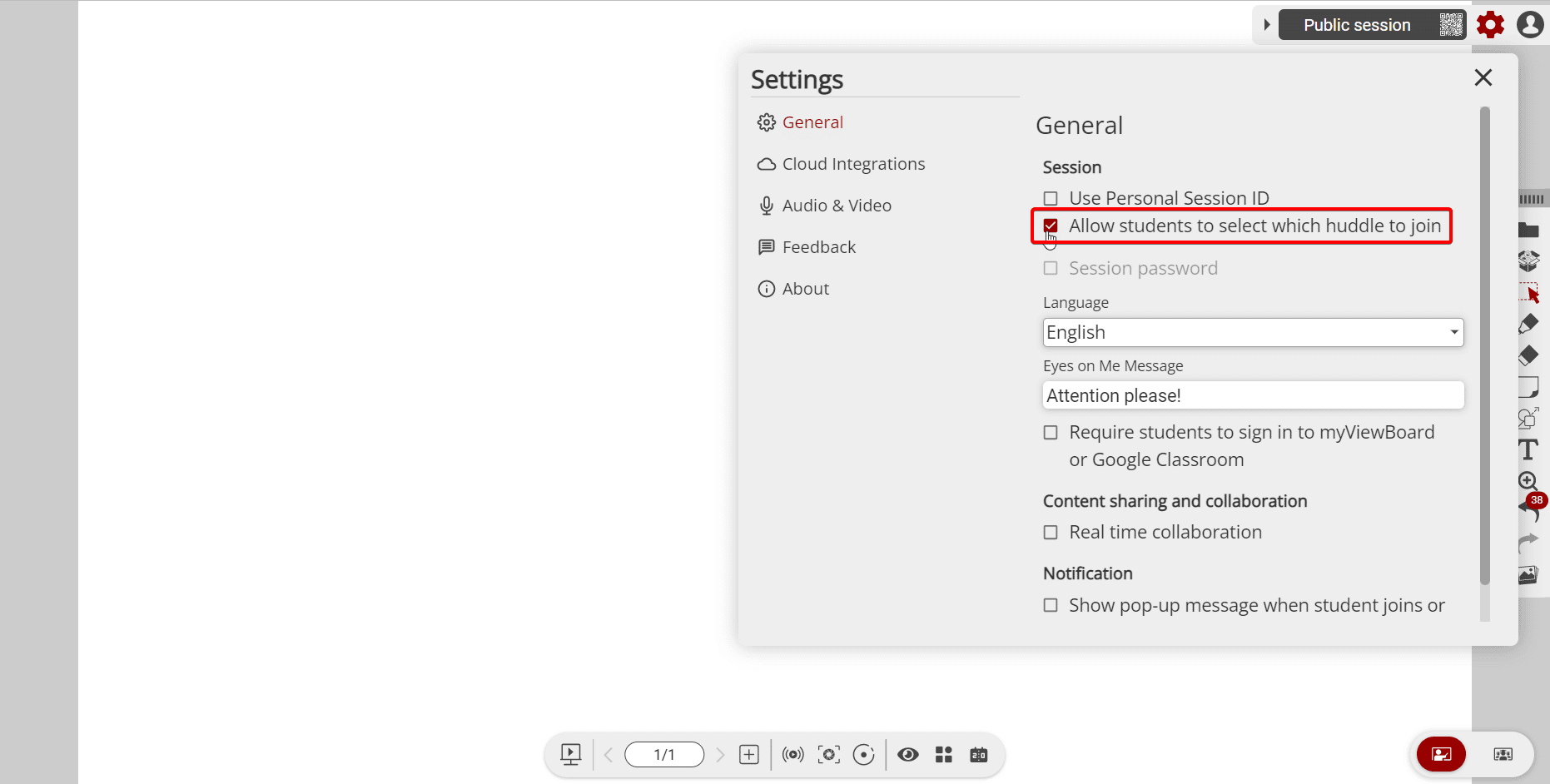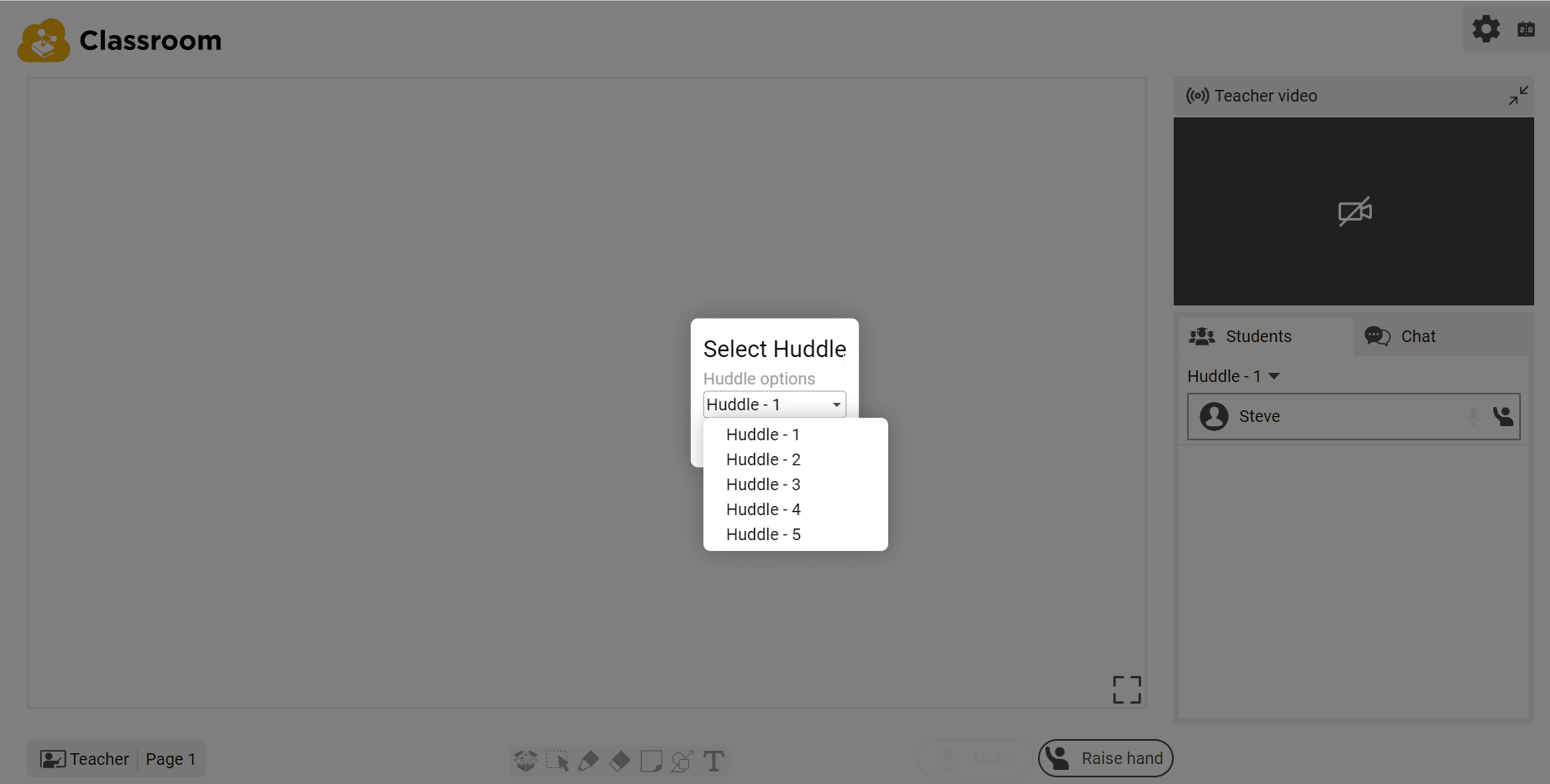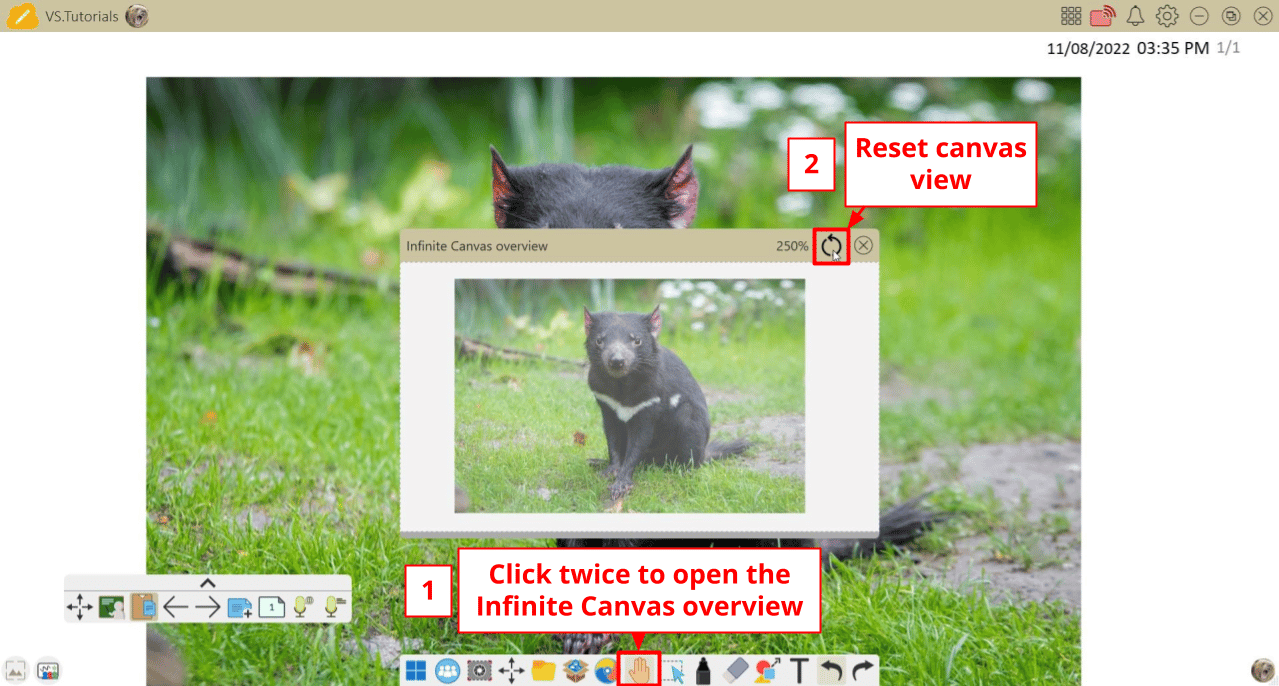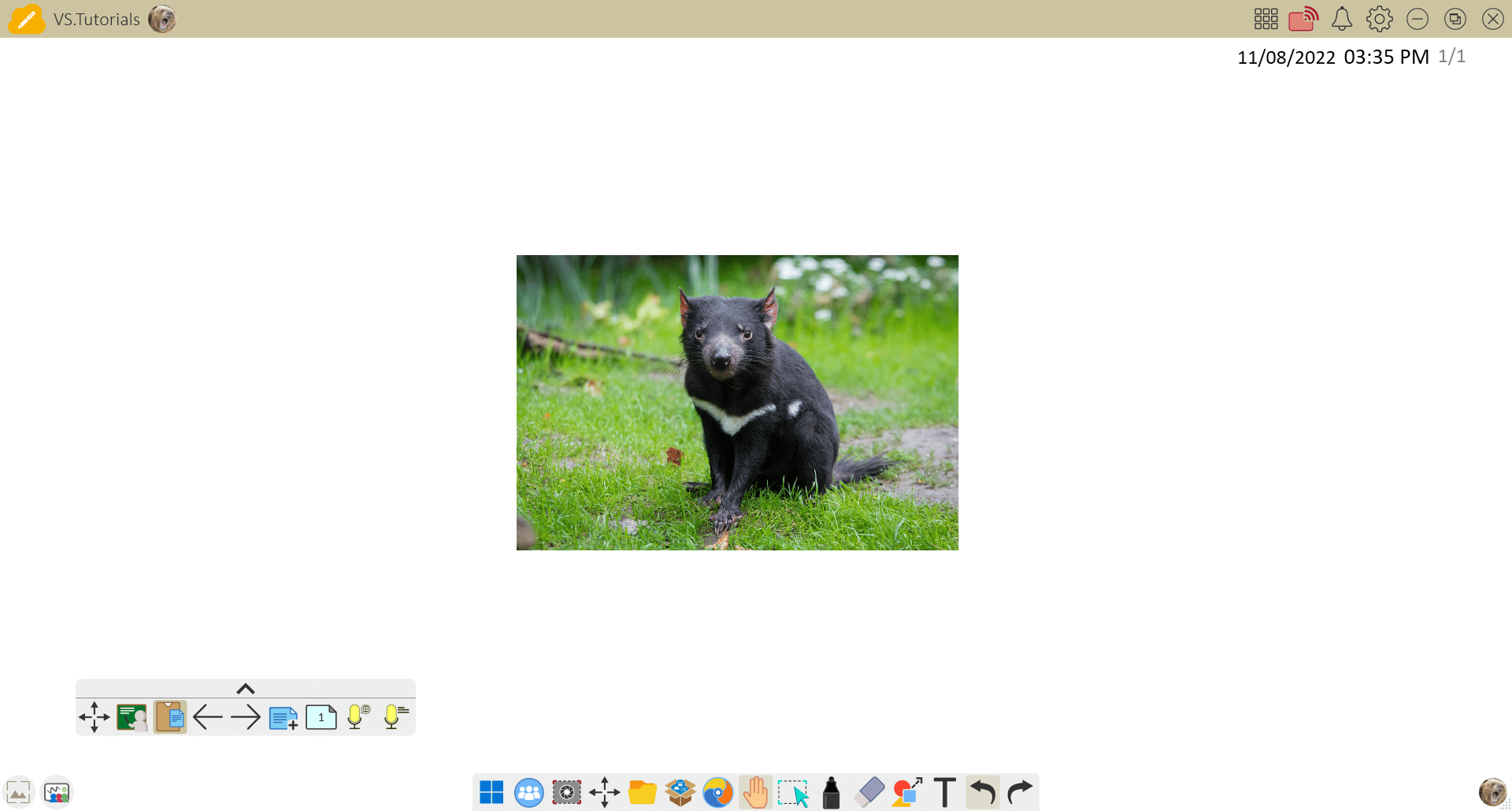This post is also available in: Español (Spanish) Tiếng Việt (Vietnamese) Français (French)
It’s starting to feel a bit chillier out there, isn’t it? The myViewBoard offices are just heating up, though! Read on to find out what’s new in myViewBoard in November 2022. We have several enhancements to share for Manager, Whiteboard, Classroom, and myviewboard.com!
Manager, always making device management easier
Begin broadcasting web pages!
For Manager Advanced users, we’ve added a new broadcasting option: Broadcast Web Page 🦾
With this feature, users can now broadcast a chosen web page to selected devices. Once the broadcast command is sent, devices will load the web page! This feature is great for schools that want to display, for example, their school’s home page which may feature event dates, important announcements, and so on. Or better yet, broadcast video streaming pages from YouTube, Facebook, and Twitch for occasions like live online conferences. (Learn more here.)
If you’ve been using our existing broadcast tool, then it should be intuitive to start a web page broadcast. Simply check the box for an Advanced device on a device list, click the Broadcast icon, and select Web Page. From there, input your desired URL, fill out other necessary broadcast settings, and begin the broadcast.
Note: Users can also create a Job for web page broadcasting to automate the process.

Review broadcasting content
For all Manager users, review a broadcast’s content before ending a broadcast. Previously, the End Broadcast popup only displayed which devices are currently broadcasting. However, now the same popup will contain information on the content of the broadcast for each device. You will be able to see the type of broadcast (Message / Multimedia / Playlist / Web Page) and its content.
Show or hide apps with apps management
Next up for Advanced users, experience enhanced apps management!
This quality-of-life enhancement allows IT Admin to manage which apps display on connected devices. Set apps to show on a device’s home page, or hide the apps while leaving them installed on the device.
Access this app management feature by checking the box of an Advanced device, clicking the Apps icon, and selecting Manage. (Note: Selecting the Keep device settings option for an app simply follows the configured setting on the device itself, found in Settings > App in ViewBoards.)

Whiteboard for iOS enhancements
Guess what? Tools are here for Whiteboard for iOS! Find a ruler and protractor in Magic Box > Tools.
New math tools
These tools follow similar functionality to the tools available in Whiteboard for Windows and Android. However, you will find a slightly different experience with the ruler and protractor in Whiteboard for iOS! (Let us know what you think.)
With the ruler, trace lines along its edge, change units of measure, and alter the ruler’s angle.
With the protractor, trace along its edge, select a half- or full-circle, change units of measure, and alter its orientation.
Additionally, toggle whether you want to simply trace an arc (default) or create pie shapes that connect automatically after you finish tracing!
Other Whiteboard for iOS improvements
This month, we have several improvements and modifications to update you on. Here’s the breakdown:
- Exporting: Under File Manager > Export, the default file type option is now PDF.
- Share Session: Under File Manager > Share Session
- You can drag the QR code onto the canvas to make it available on a canvas page.
- Right-click or press-hold to copy the session’s URL.
- Note: This same functionality is found in the Display session information popup (top-left of the Whiteboard window where your host name displays).
- Backgrounds: When applying a background to the canvas, the background will load in a 3×3 pattern. Only one background will be visible by default — view the other backgrounds by scrolling around or zooming out of the canvas.
- Originals: Originals lessons can now be opened into Whiteboard from the Embedded Browser. No more need to save Originals lesson files into your personal or cloud drive!
Classroom improvements
Classroom users, take a look at the following two quality-of-life improvements you will be able to take advantage of 💪.
Drag-to-Copy may be a familiar feature to those who have previously used any of our Whiteboard apps. Previously named Infinite Copy, this feature allows canvas users to lock an object so that each time you tap and drag it, a copy of the object will be made!

Huddles now support allowing students to select the huddle they want to join! To enable this feature, go to the Settings > General > Allow students to select which huddle to join.
And last of all, another huddles quality-of-life update: Now, when in Huddle Mode and viewing a huddle’s canvas, the teacher can always take a look at the list of students currently in that huddle. See how below!

Quick hits
- Whiteboard for Windows updates:
- When opening OLF files from other Whiteboard versions (such as Whiteboard for iOS), experience improved aspect ratio responsiveness.
- Infinite Canvas: From the overview window, users can now reset the canvas view to the default zoom (100%) and position (centered) by clicking the reset canvas button.
Open the Infinite Canvas overview if you want to reset to the default canvas view. Result after resetting the Infinite Canvas view. - Shapes (ellipse): Number of segments increased to 50 parts (accessible from the Adorning Menu).
- myviewboard.com updates:
- Entity Management > User management > SCIM user sync: When users are synced, all users with the Admin role will be retained after the sync.
- myviewboard.com language support: Buna ziua to our Romanian friends!
- Entity Management > Bookmarks (bug fix): Bookmarks with a dash (-) will now save successfully.
- Whiteboard Portal (bug fix): When a host is casting to their own Whiteboard session and is signed into myviewboard.com, the host will not be asked to sign in again.
- Originals new content: Chemistry series (first lesson here), Emoji Emotions II
Stay warm myViewBoard friends!
That’s it for the November myViewBoard update — here’s to the holidays around the corner and all the new enhancements we’re striving to bring you through the end of the year!