FREE PD for Teachers Stuck at Home
Shake Up Learning
MARCH 20, 2020
I have created hundreds of free resources, podcasts, videos, webinars, templates, and more during my 6+ years as a blogger. Below I have curated many different professional learning resources for teachers including, ebooks, podcasts, templates, articles, and more! Grab a FREE eBook. Life looks different. Grab a FREE Template.


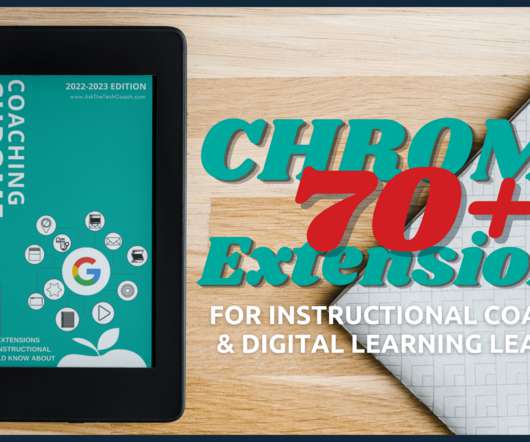









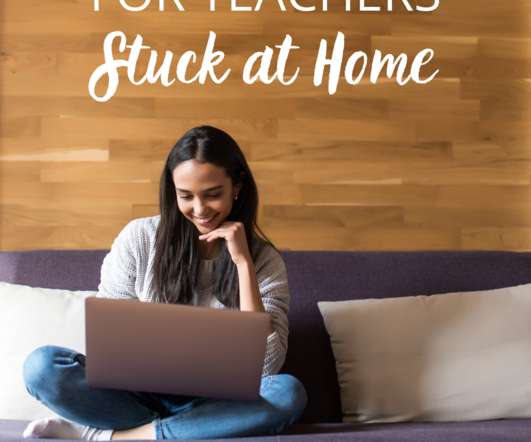
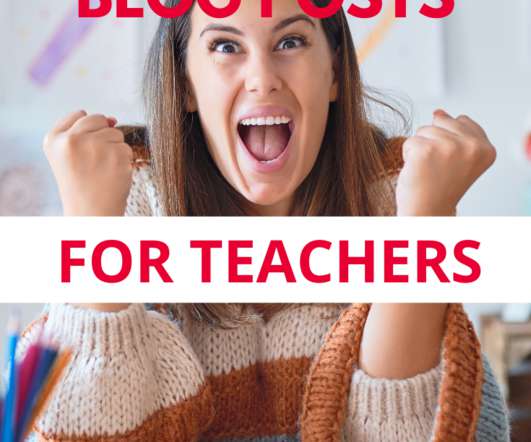










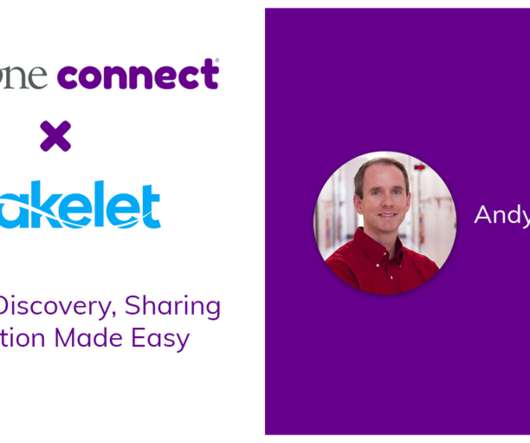



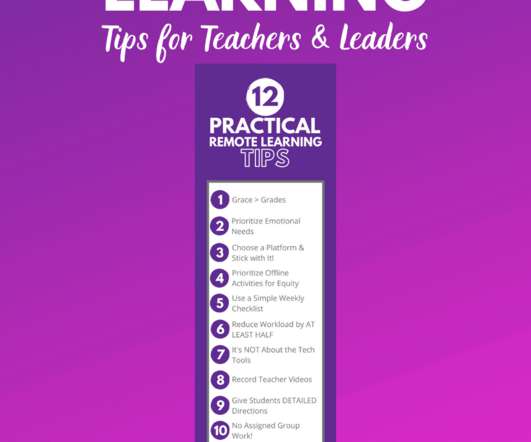













Let's personalize your content