The Importance of eBooks in a Flipped Classroom
Kitaboo on EdTech
JULY 2, 2019
Many articles have been written on how the idea of a Flipped Classroom has gained currency with the advent of eBooks and digital learning content. However, the concept of a Flipped Classroom is not restricted to reading eBooks or consuming digital content on the subject before the classroom session. WANT TO KNOW HOW KITABOO WORKS?

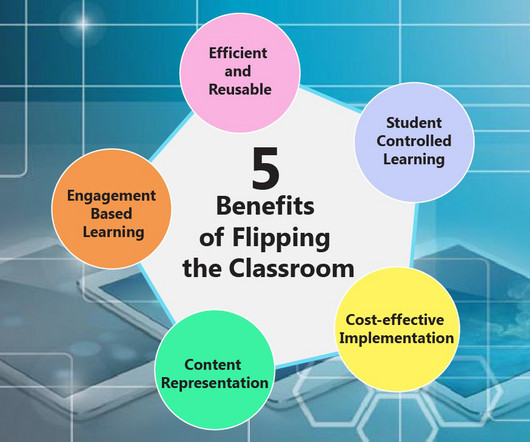












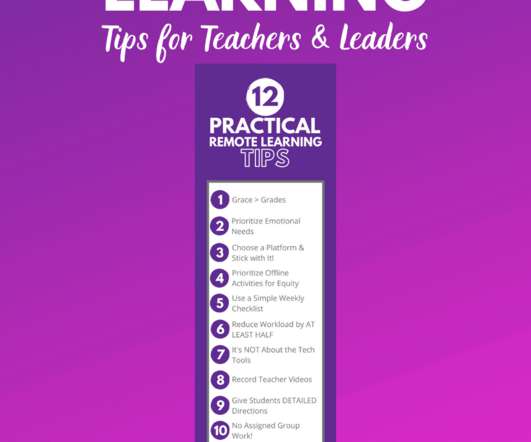















Let's personalize your content