2 Ways to Publish eBooks from G Suite
EdTechTeacher
JANUARY 2, 2017
While most student work within G Suite stays in the original format of a document or slide, there are two methods that take advantage of exporting options from within Google Drive and allow students to publish their creations as eBooks. G Suite Approach 1 : Google Document to ePub. G Suite Approach 2 : Google Slides to Issuu.


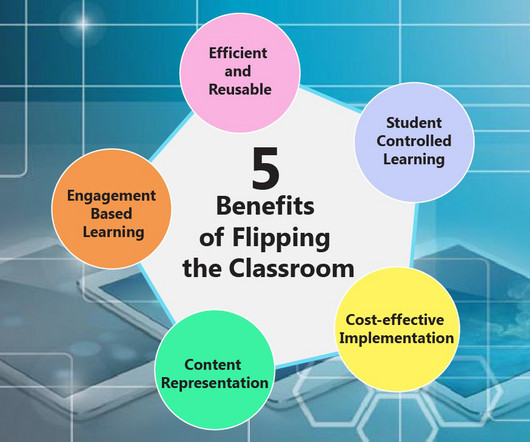
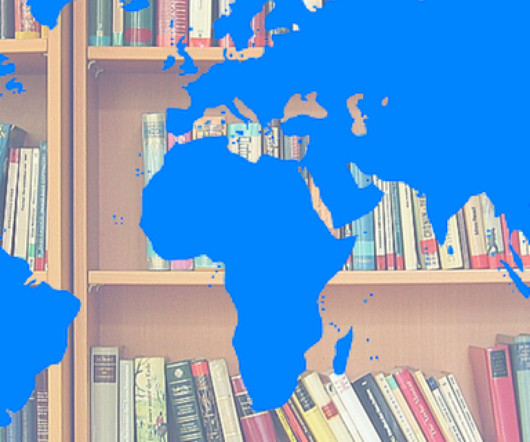

































Let's personalize your content