Reflowable vs Fixed: Which is The Best eBook Format?
Kitaboo on EdTech
NOVEMBER 4, 2022
But before your publishing moves to eBook status, it needs to be converted into a format that is compatible with most of the electronic devices available in the market. There are primarily two types of eBook formats available for publishers: reflowable formats and fixed formats. . Reflowable or Standard Format: Some Things to Know.

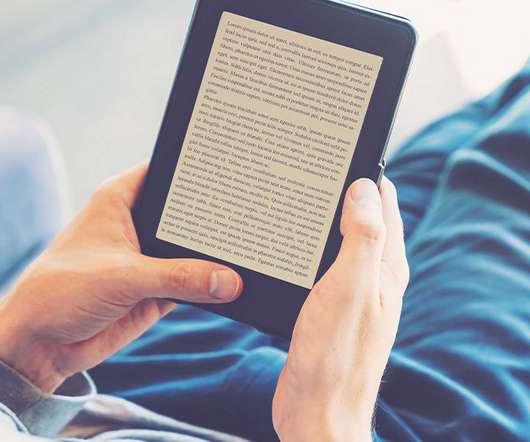



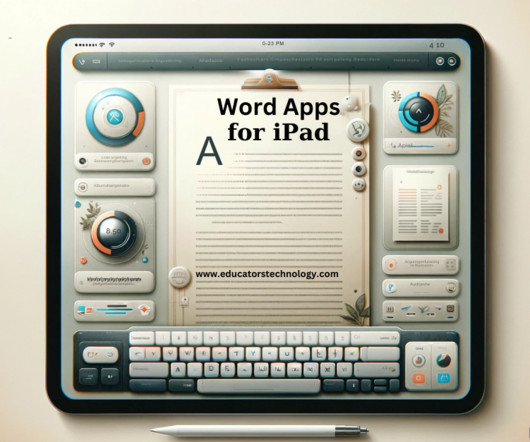























Let's personalize your content