How to use Notion
The CoolCatTeacher
SEPTEMBER 26, 2022
Today's guest, Chris Chappotin, shares how he uses Notion to organize himself. He talks about how to get started and why people use it. How I Use Notion in the Classroom. You’ll get access to activities, strategies, and tools to improve the four domains of wellness. How to Get Started with Notion. Find Templates.




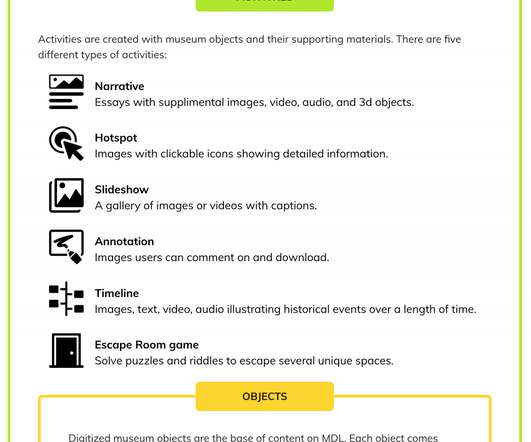

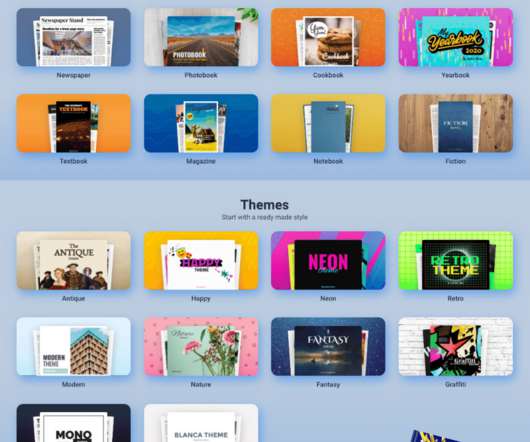

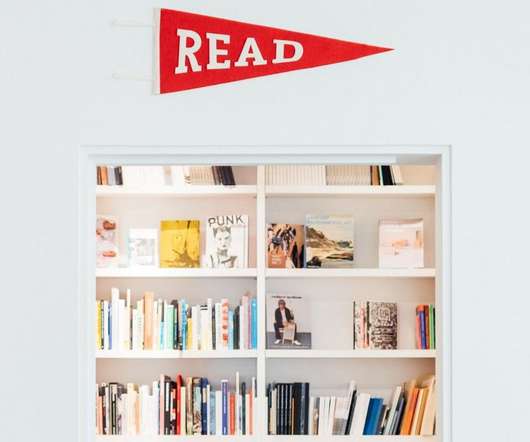

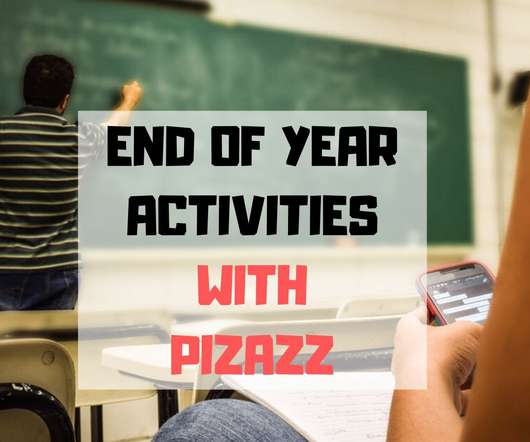




















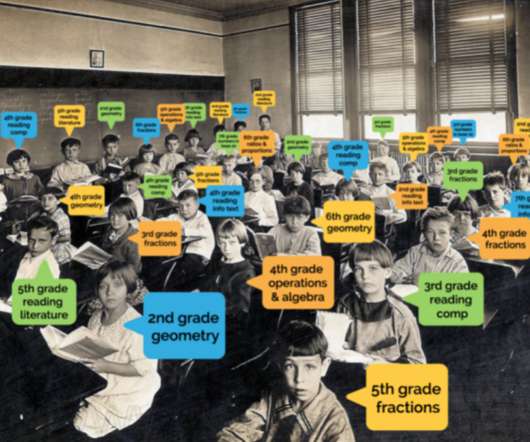














Let's personalize your content