Simple Virtual Reality in the Classroom with Google Streetview and Google Cardboard with Donnie Piercey
The CoolCatTeacher
AUGUST 15, 2017
Today Donnie Piercey @mrpiercey , co-author of the Google Cardboard Book , shows how we can add simple augmented reality to our classrooms. Owl Eyes has hundreds of free ebooks — the Canterbury Tales, The Odyssey, and all of Shakespeare’s work. But Owl Eyes isn’t just an ebook reader. I always like to use Google Maps.


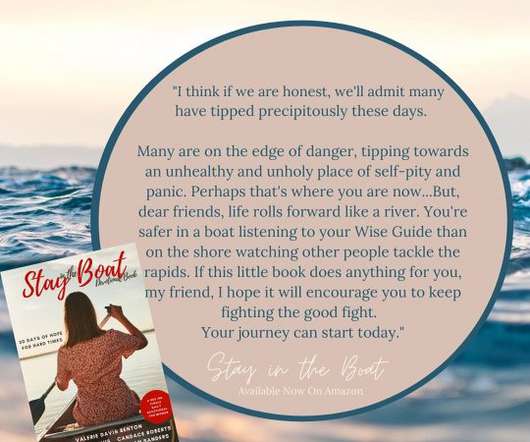














Let's personalize your content