Harnessing the Power and Potential of Social Media to Build Learning Communities #CDNedtech19
Pair-a-dimes for Your Thoughts
DECEMBER 6, 2019
I’ve been invited to host a Round Table Breakout Session at the 10th Canadian EdTech Leadership Summit today, titled: “ Harnessing the Power and Potential of Social Media to Build Learning Communities. What are the challenges of engaging on social media? ” ( Link to tweet ).



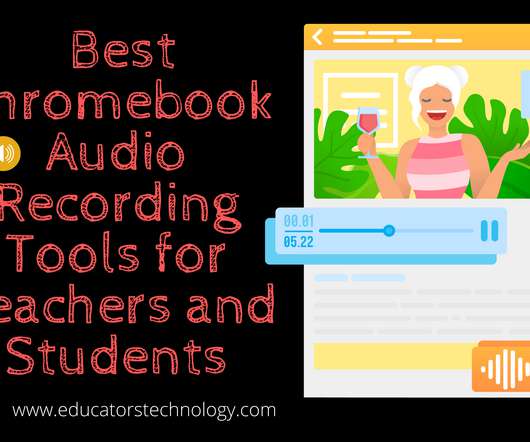

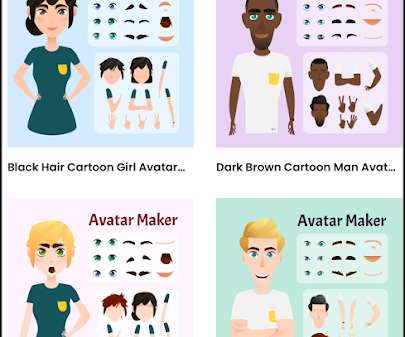



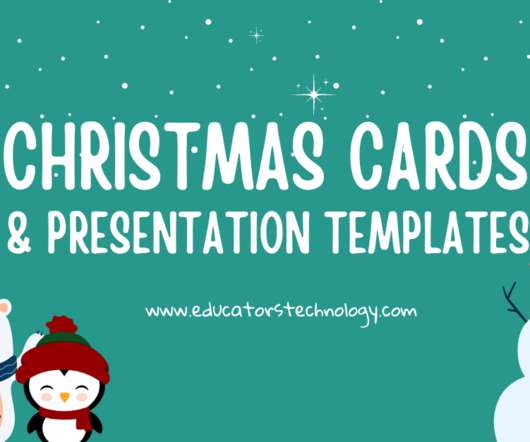


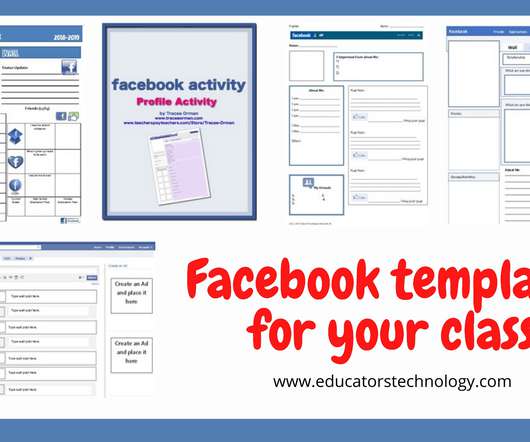
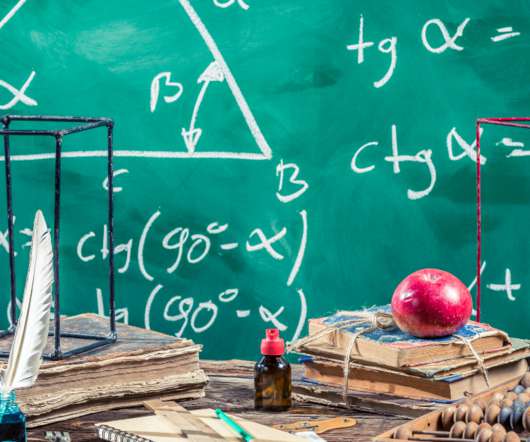









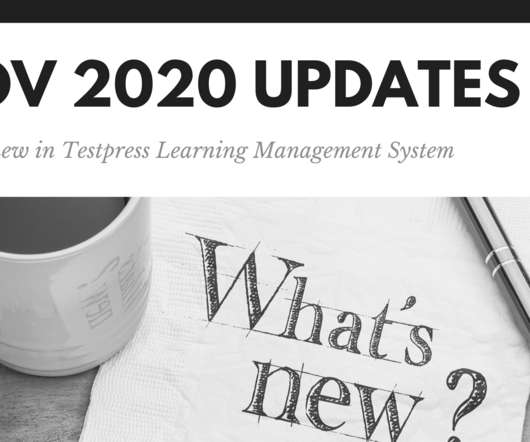















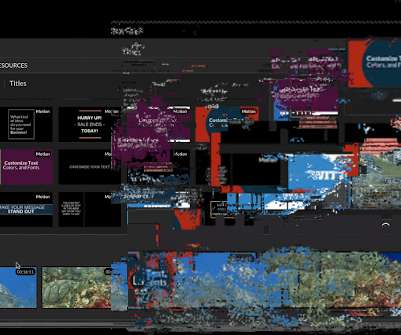












Let's personalize your content