Podcast PD Choice Board for Teachers Vol. 4 (FREE Download!)
Shake Up Learning
FEBRUARY 28, 2024
4 (FREE Download!) This latest choice board is designed to cater to a variety of interests and professional development needs, featuring an even broader selection of topics, including the latest in ai in education, google tools, and much more. 4 (made with Google Drawings) with many episodes from which to choose!




















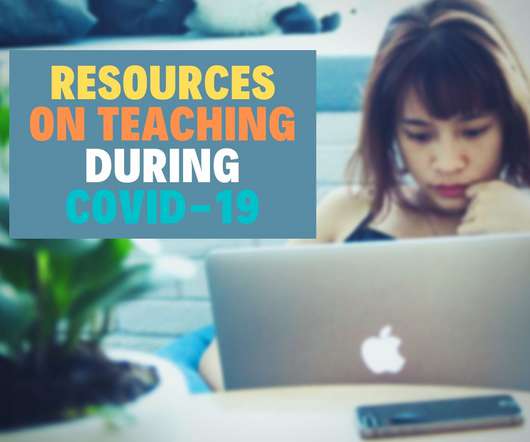








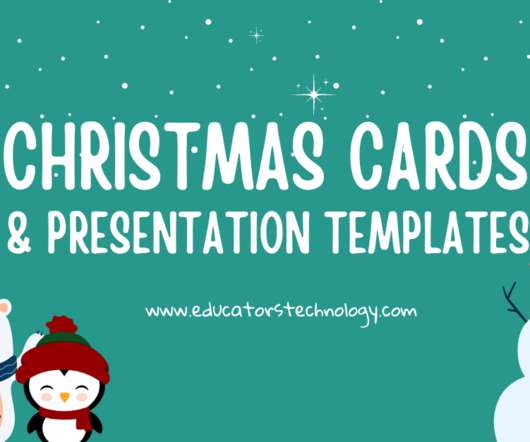


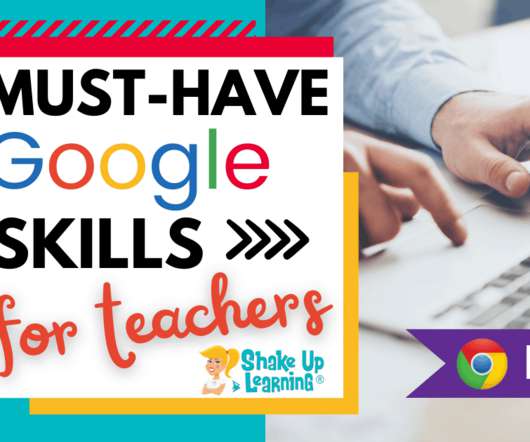
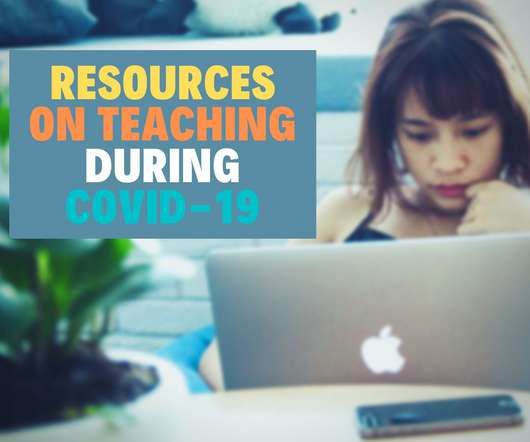




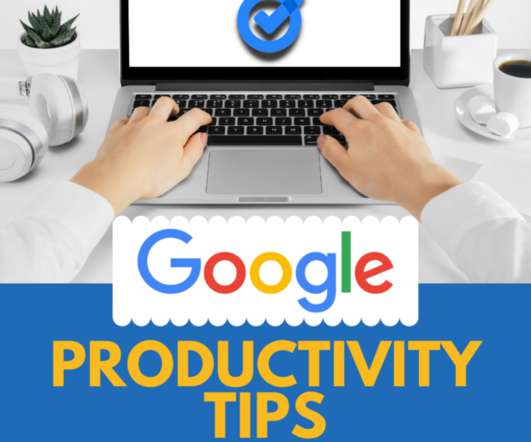
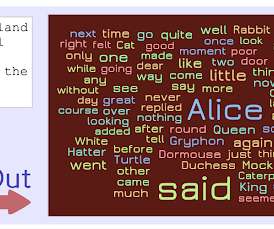

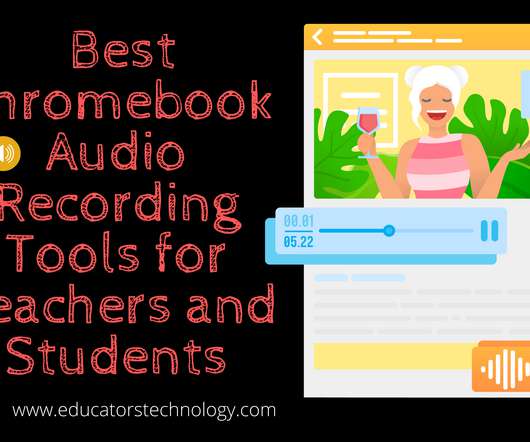










Let's personalize your content