8 Important Generative AI Use Cases in the Classroom
The CoolCatTeacher
SEPTEMBER 25, 2023
Let me hear from you on social media or in the comments if you have some awesome examples to share! Generative AI Use Case #1: AI is built into social media. Many similar features are also built into the Generative AI cloud features that can be accessed by application from Google.




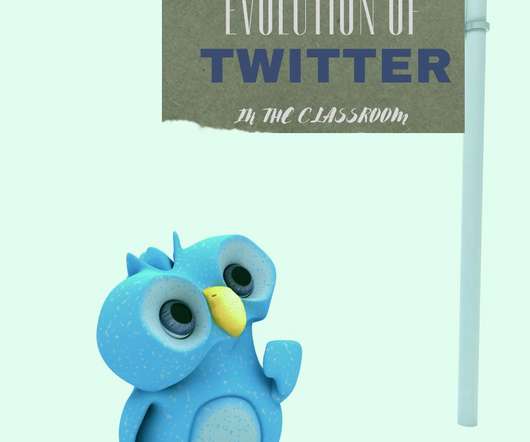

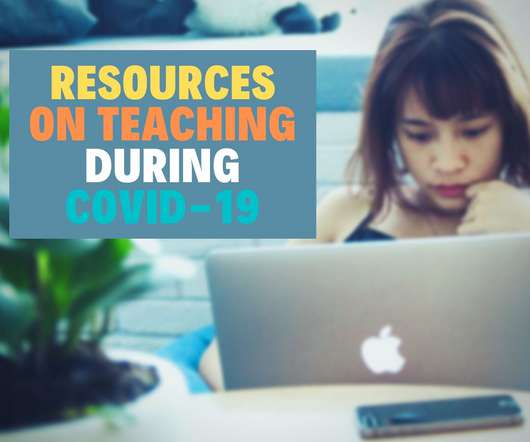

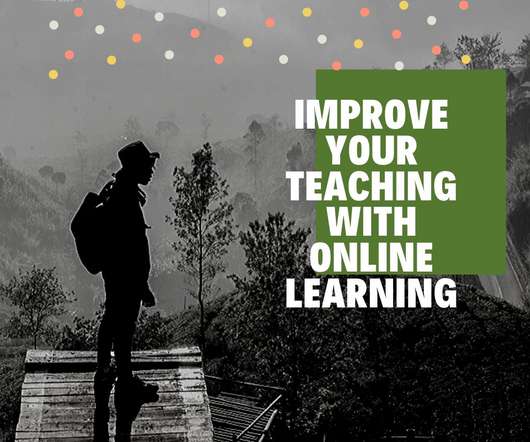



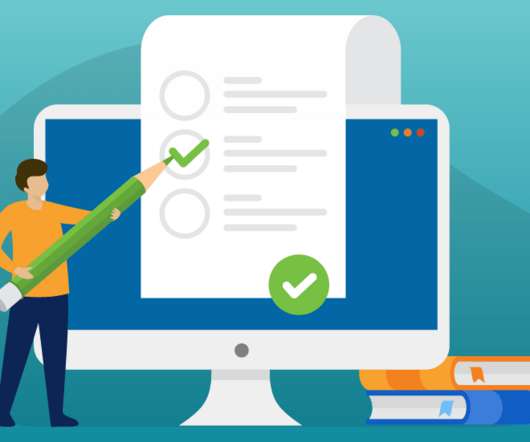

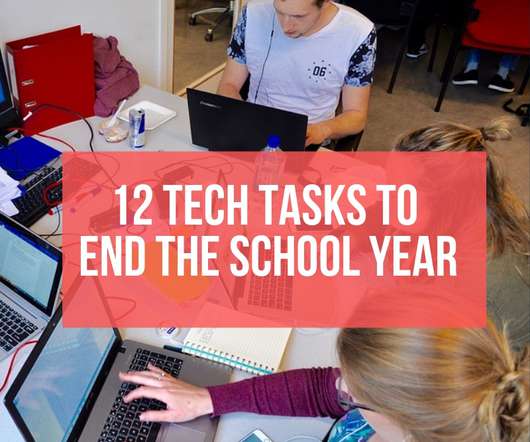

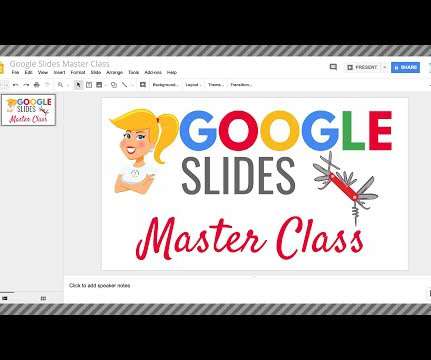










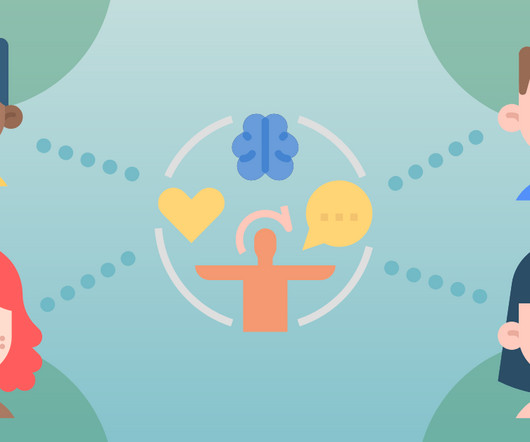

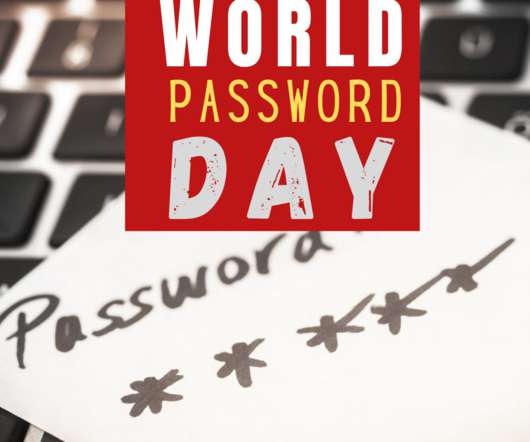






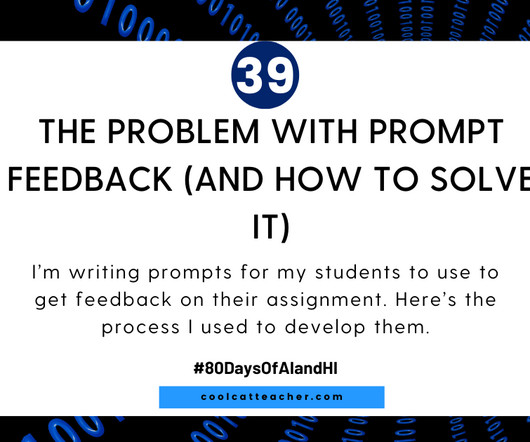















Let's personalize your content