Best Apps for College Students
Educational Technology and Mobile Learning
JANUARY 19, 2024
Word Processing and Document Collaboration: Google Docs : Known for its simplicity and real-time collaboration features. It’s cloud-based, making it accessible from any device, and integrates seamlessly with other Google services. Dropbox : Another excellent choice for cloud storage.




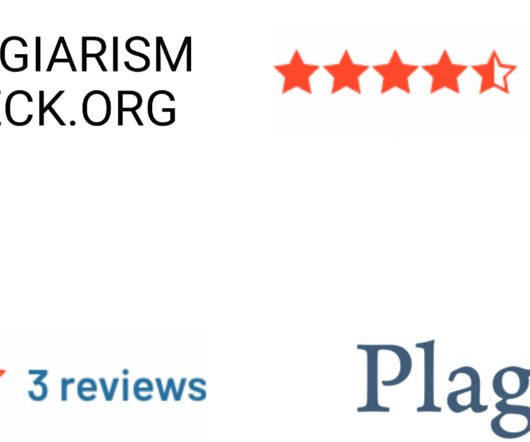




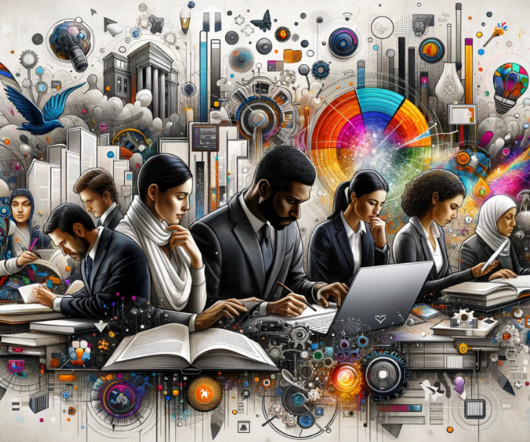
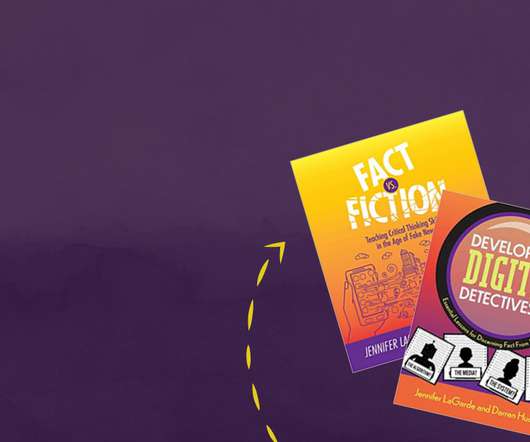











Let's personalize your content