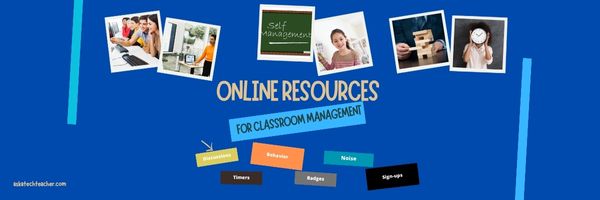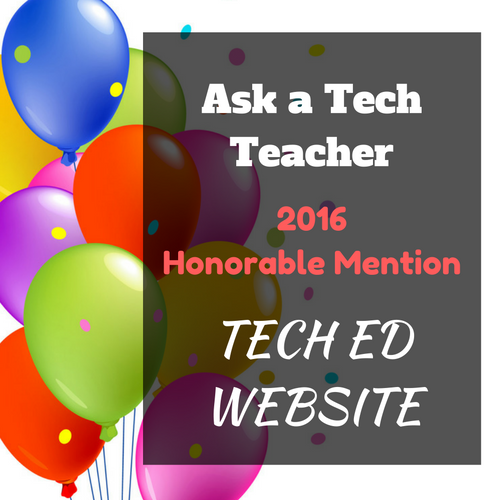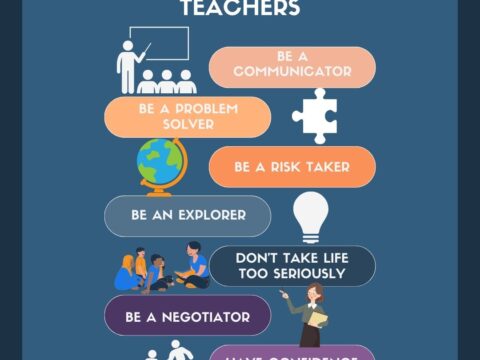Classroom management tools are useful for teachers to create an organized, productive, and conducive learning environment. Some reasons why you may find these tools beneficial are:
- Organization: organize lesson plans, assignments, and resources efficiently
- Communication: between teachers, students, and parents to foster a collaborative relationship, keep everyone informed
- Student Engagement: to make learning more interesting and interactive
- Time Management: schedule reminders, notifications, and more
- Assessment and Grading: create and grade assignments, quizzes, and exams, and provide quick feedback to students.
- Behavior Management: set expectations, monitor conduct, and implement positive reinforcement strategies
- Data Analysis: provide analytics, track student performance, identify areas that need additional attention
- Remote Learning Support: coordinate virtual classrooms
- Parental Involvement: allow parents to monitor child’s progress, access grades, and communicate with teachers
Here’s a wide collection of mostly online resources you can check out. Find what works for your classroom environment:
- BeHere–take classroom attendance automatically; requires iPads or iPhones
- Class Composer–better student-placement decisions for your school (app)
- Classcraft–gamify SEL and classroom behavior
- Clock Tab–A tab that is a digital clock
- Google Safe Search Preferences
- Goose Chase–easily create scavenger hunts; free-fee
- If This Then That—manage social networks
- IPEVO Whiteboard–Turn Your iPad into a Document Camera
- LiveSchool–classroom behavior tools (app)
- Mentimeter–feedback from students
- NearPod–present to the class iPads and students interact
- Sign in/Sign out form with Google Forms (how-to video)
- Spiral–3 collaborative classroom tools aimed at a 1:1 classroom; web-based tools that work on laptops, CB, and mobile devices
- Teach with IPads
- Tech Training—basics
- Traffic Light--traffic lights for the classroom (app)
Badges
Behaviors in class
Discussion Boards
- BoardHost–free discussion board
- Forumotion—free forum tool
- FreeForums
- VanillaForums–free trial
Internet Start Pages
Manage/Grade Assignments
Mirroring
- Airserver–mirror iPad to class screen
- Airsketch–mirror an iPad whiteboard to the class screen (doesn’t mirror the iPad in general to the screen); free
- Mirroring 360 by Splashtop–mirror your ipad wirelessly, with any device, students present from their device and share with class screen, connect two devices with a QR code; NOT interactive; software download; freemium
- Squirrel–three ways to mirror your digital device to another
Noise
- Bouncy Balls–balls bounce based on level of noise in the classroom
- Calmness Counter–how noisy is your classroom? Let students see.
- Too Noisy--another app to show noise level in classroom (app)
- Zero Noise–timer and noise level indicator
Plagiarism
QR Codes
- Canva–use your own picture or any image you wish; click for a how-to video
- QR Codes
- QR Stuff–send almost any type of file to a QR code–includes YouTube videos
Scanners
- GeniusScan–for iPads
- Office Lens–by MS; for iOS and Android
- Scannable–by Evernote; scan paper documents into Evernote files
- TinyScanner–iPad scanner
- TurboScan–for iPads, iPhone
Sign-ups
Timer
Here’s the sign-up link if the image above doesn’t work:
https://forms.aweber.com/form/07/1910174607.htm
Copyright ©2024 worddreams.wordpress.com – All rights reserved.
“The content presented in this blog is the result of my creative imagination and not intended for use, reproduction, or incorporation into any artificial intelligence training or machine learning systems without prior written consent from the author.”
Jacqui Murray has been teaching K-18 technology for 30 years. She is the editor/author of over a hundred tech ed resources including a K-12 technology curriculum, K-8 keyboard curriculum, K-8 Digital Citizenship curriculum. She is an adjunct professor in tech ed, Master Teacher, webmaster for four blogs, CSTA presentation reviewer, freelance journalist on tech ed topics, contributor to NEA Today, and author of the tech thrillers, To Hunt a Sub and Twenty-four Days. You can find her resources at Structured Learning.