Understanding the legal implications of using web filters in K-12 schools
Hapara
NOVEMBER 16, 2023
The third is the Children’s Internet Protection Act or CIPA. It helps prevent students from accessing inappropriate content while learning online and is administered by the Federal Communications Commission. Why are K-12 schools required by law to filter the internet? What are CIPA guidelines for filtering?







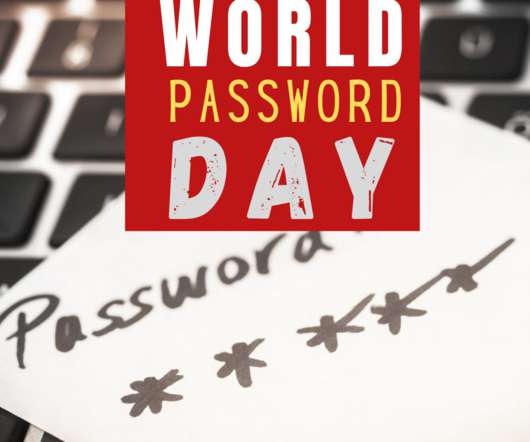
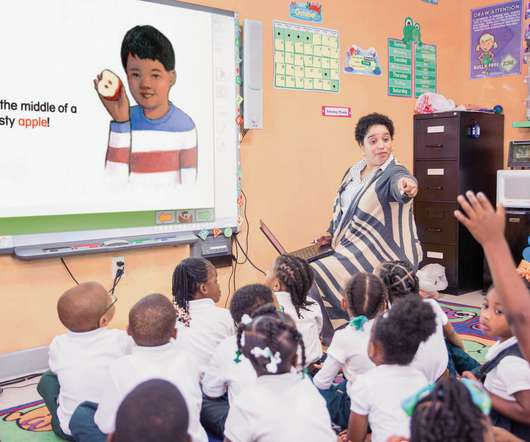
















Let's personalize your content