17 K-8 Digital Citizenship Topics
Ask a Tech Teacher
OCTOBER 27, 2023
Students can use Google Earth to take a virtual tour of a zoo or a blog to collaborate on class research. Learning has no temporal or geographic borders, and is available wherever students and teachers find an internet connection. For more, check out the K-8 Digital Citizenship Curriculum.

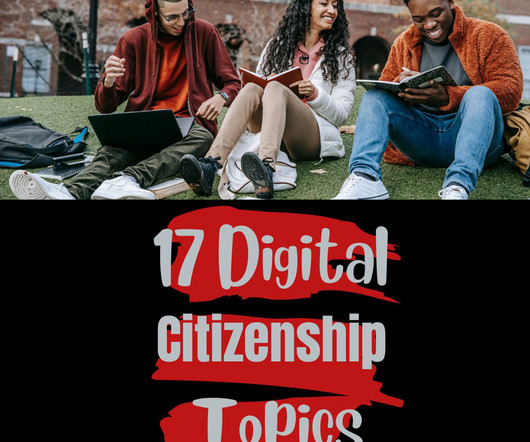





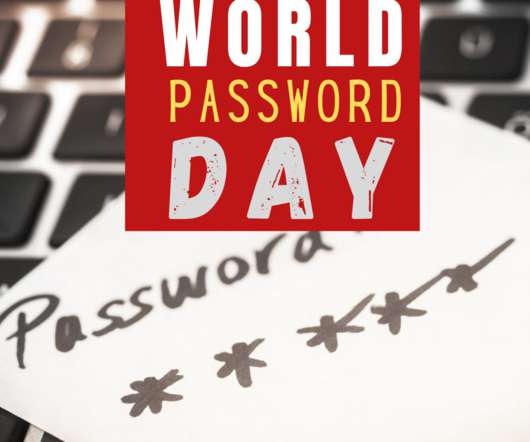















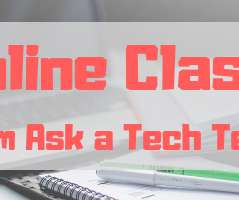























Let's personalize your content