Universal Design for Learning: What is it? Why use?
Ask a Tech Teacher
FEBRUARY 29, 2024
This generation’s children are going to need to be lifelong learners and adapt to changes as technologies move us forward. Education applications Instead of me writing a bunch of words about UDL in action, check out this nine-minute video on UDL in the classroom. Jacqui Murray has been teaching K-18 technology for 30 years.

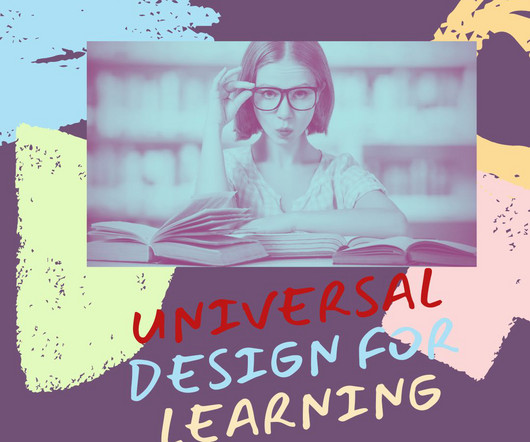



















Let's personalize your content