How to Create a Paperless Classroom
Ask a Tech Teacher
APRIL 19, 2023
There are lots of options for digital note-taking, including Evernote, Notability, and the omnipresent Google Docs. Digital textbooks Traditional textbooks are heavy, clunky, expensive, and are always at school when you need them at home. Classroom activities should be handled the same.









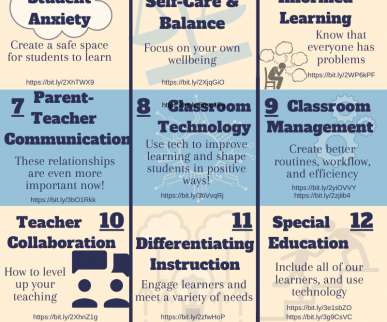




























Let's personalize your content