TPACK model: Strategies for effective educational technology integration
Hapara
SEPTEMBER 28, 2023
Listen to an audio version of this post: [link] Have you ever stepped into a classroom decked out with technology, but the learning goals for the technology weren’t clear? Edtech has opened up an array of possibilities for instruction and learning. What does the TPACK model focus on? What does the TPACK model focus on?



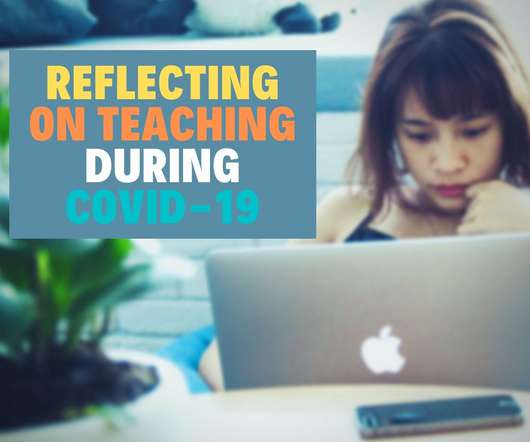













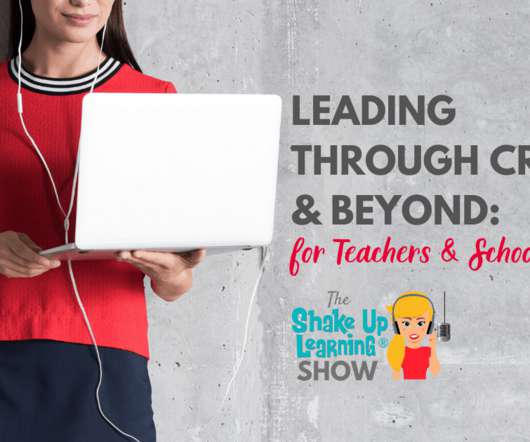



















Let's personalize your content