3 Apps to Keep Parents in The Loop
Ask a Tech Teacher
SEPTEMBER 28, 2015
If you’re looking for a way to involve parents more granularly in your classroom, try these three ideas: Edmodo for Parents. If your school uses Edmodo as a Learning Management System, roll out Edmodo for Parents so parents can keep updated on how their children are doing anytime, not just during report cards and parent conferences.





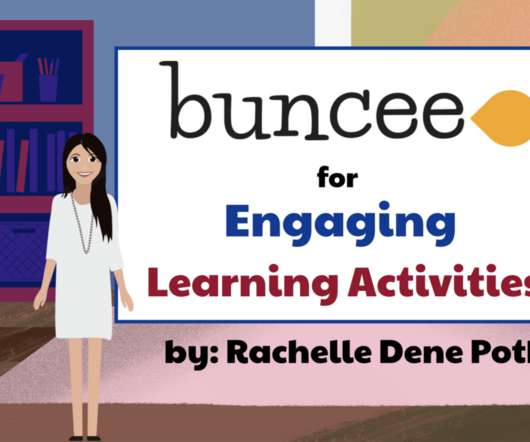













Let's personalize your content