Ozobot Classroom - STEAM learning management system coming this Fall
Educational Technology Guy
AUGUST 29, 2019
Ozobot , makers of robots that empower coding and STEAM education for grades K–12, recently unveiled its new Ozobot Classroom learning management system. As the only learning management system that provides insights for screen-free activities, teachers can keep up with their students' progress in real time.



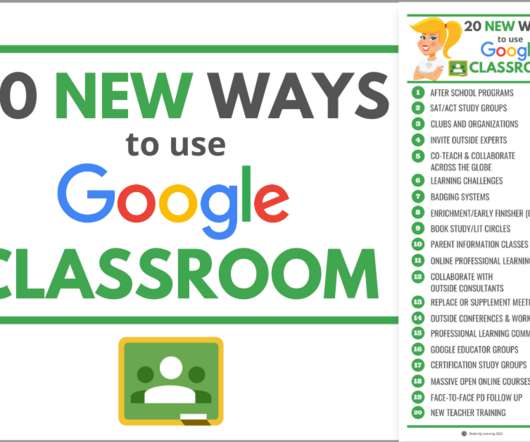






































Let's personalize your content