Increasing Student Participation During Zoom Synchronous Teaching Meetings
User Generated Education
MARCH 19, 2020
To create projects using some of the web tools such as Google Slides, webbing tools, or comics that I discuss later. Google Form. Google Forms can be used for student surveys and polling. More information about how to do this can be found at How to Make a Survey With Google Docs Forms. Shared Google Slides and Docs.

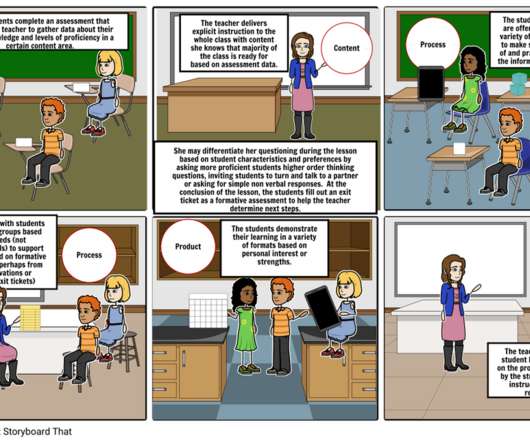



















Let's personalize your content