Increasing Student Participation During Zoom Synchronous Teaching Meetings
User Generated Education
MARCH 19, 2020
In this case, I inform the Breakout Groups to decide on a spokesperson or two to report to the whole group. To create projects using some of the web tools such as Google Slides, webbing tools, or comics that I discuss later. Google Form. Google Forms can be used for student surveys and polling. Breakout Groups.

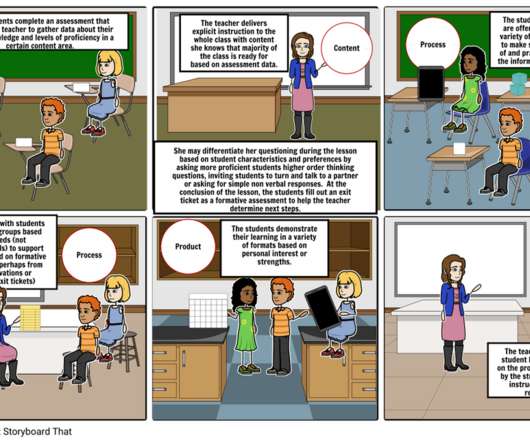






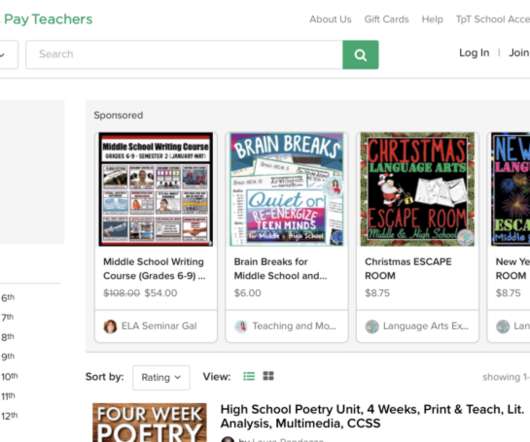















Let's personalize your content