Convert PDFs to Google Docs to Differentiate Instructional Materials – From Brenda Doucette
EdTechTeacher
APRIL 9, 2015
Recently, we discovered a feature of Google Drive that has changed how we prepare and access materials and resources for our students. PDFs are just not editable in most situations, and this was an issue when it came to modifying and differentiating documents. Here is how it works: Open and sign into Google Drive.


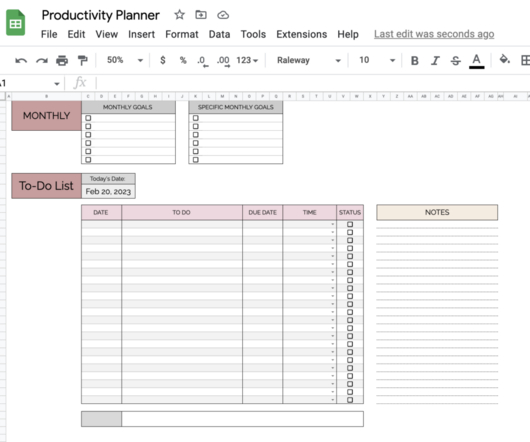

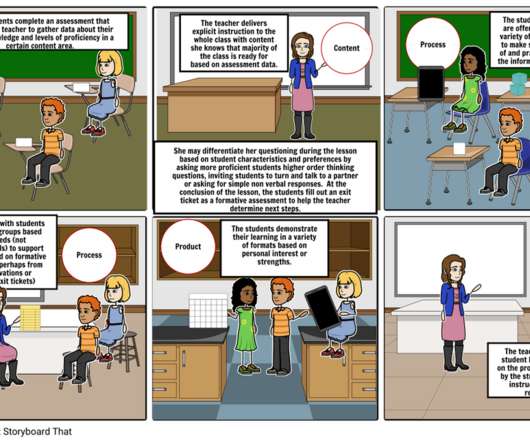
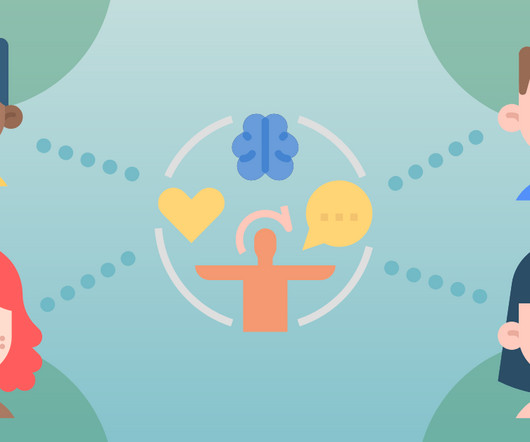







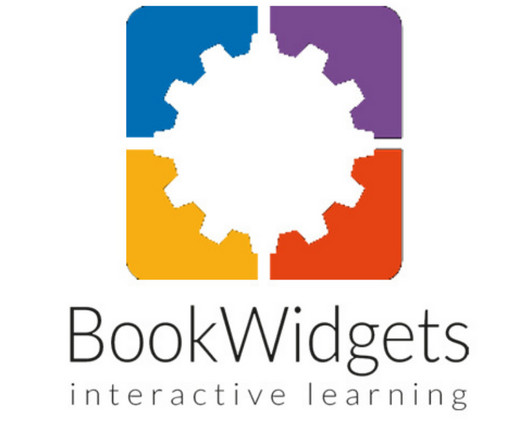






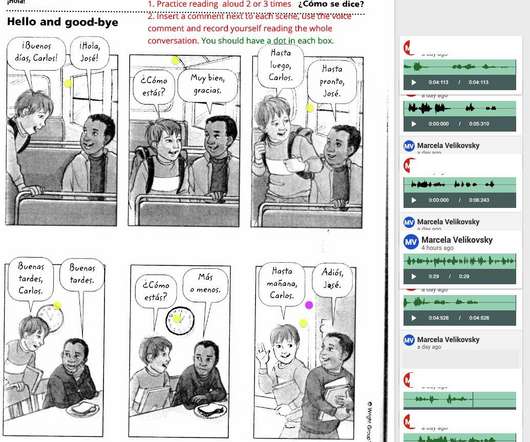






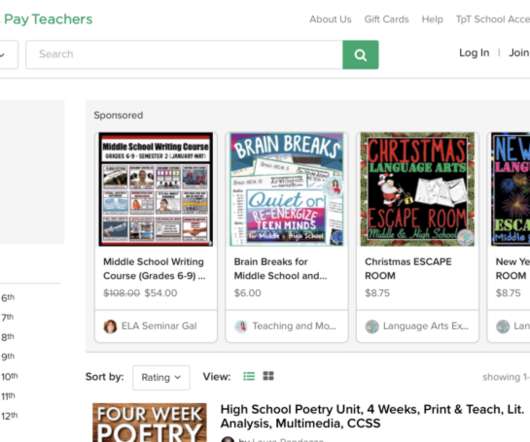















Let's personalize your content