Unlock the Secrets: Expert Homework Hacks for Busy Parents
The CoolCatTeacher
MARCH 11, 2024
From the Cool Cat Teacher Blog by Vicki Davis Follow @coolcatteacher on Twitter In this episode, I had the pleasure of talking with Brian Page, a former Milken National Educator of the Year with 15 years of experience in the education field. Blog: [link] Twitter: @FinEdchat Instagram: @FinEdchat Linked In: @FinEdchat ?️

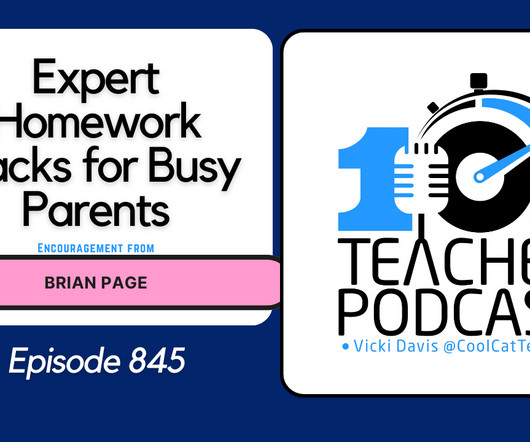
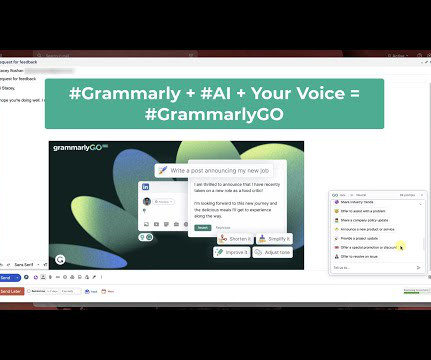









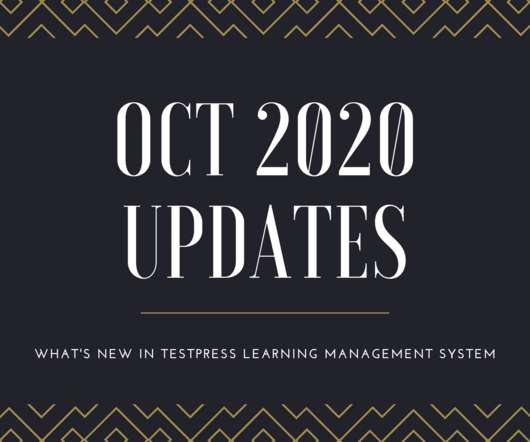













Let's personalize your content