Erase All Kittens is an absolutely fantastic website in which code and HTML are taught through gaming. My students absolutely LOVED it.
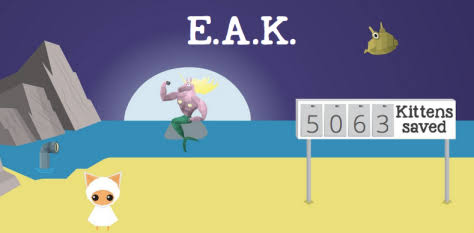
*I must note that the full version is coming soon – for now, just use the demo.
How do I use the website in a computing lesson?
First go to https://eraseallkittens.com/ . Click on ‘Play The Demo’.
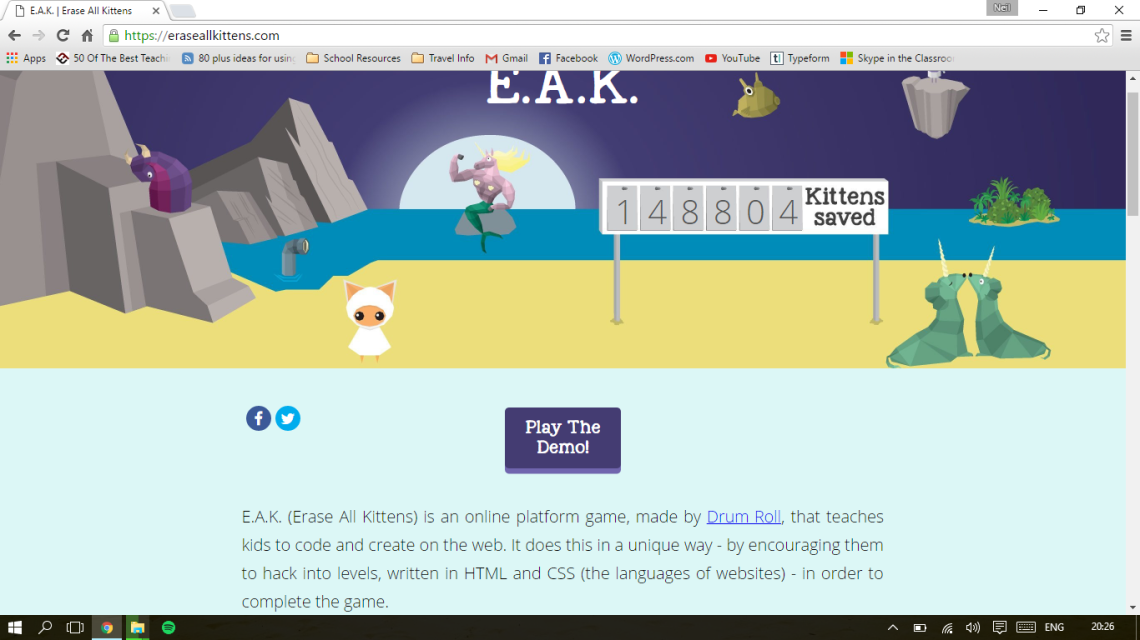
Next you’ll see a funny introductory video – we watched it as a class and laughed a lot!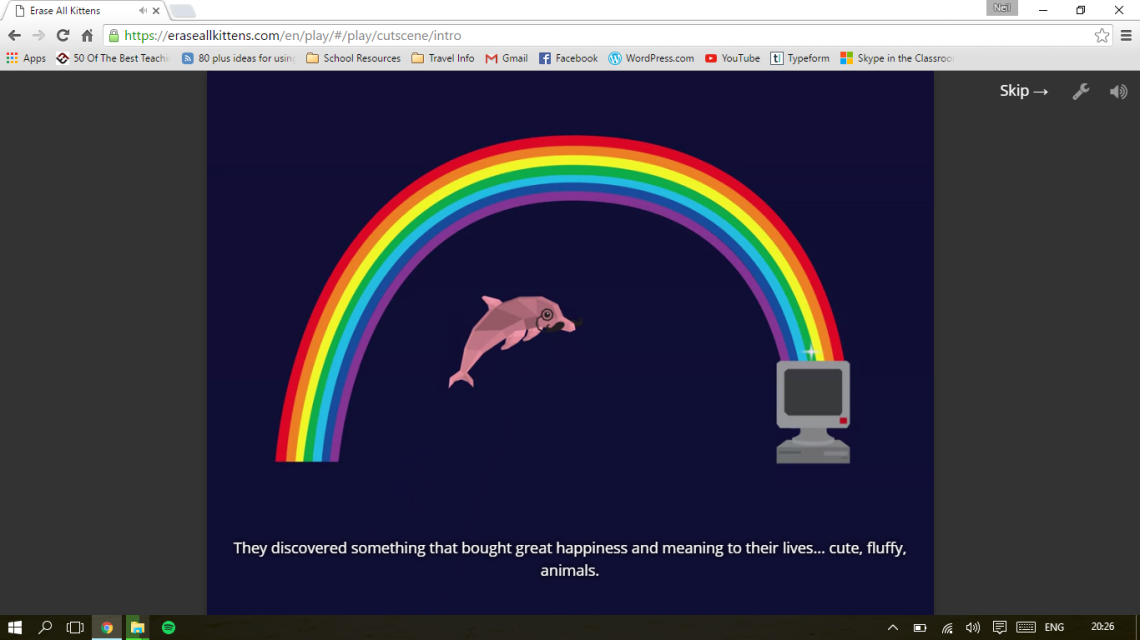
After the video is finished, the game begins. You will notice the screen splits into two parts and this shows your students the code behind the visual game. It is very clear, starts simple and has continual audio support. One of my students said,
“It makes the weird letters and symbols less scary.”
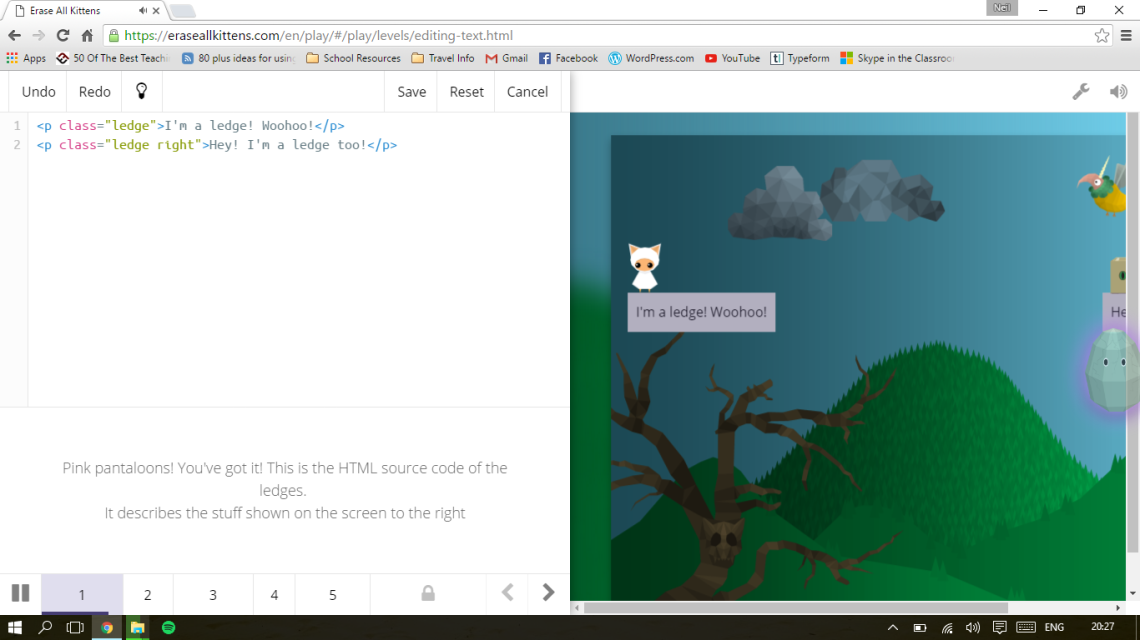
The games get more complex after a few levels. One asks the user to create new boxes to get the cat to the portal. If your pupils get stuck, they can click the light bulb at the top of the page for more hints.

My students managed to complete ‘Erase All Kittens’ in a 1 hour lesson. After there is a feedback form and then a bonus level. It was a great introduction to HTML for them and I think this will be an exceptional online resource when it is complete.
Watch my video tutorial for more information:
Let me know how you get on with Erase All Kittens by commenting below.


