19 Epic iPhone Productivity Apps & Tips
The CoolCatTeacher
NOVEMBER 10, 2015
You can be more productive on your iPhone or smartphone. With this tutorial, I’ll take you through the apps I use, how they work together, and some quick tips on productivity with your iPhone. Above, I share a quick tutorial video from my iPhone. ( Screenflow lets you record from your iPhone or iPad!). Cost: Free.



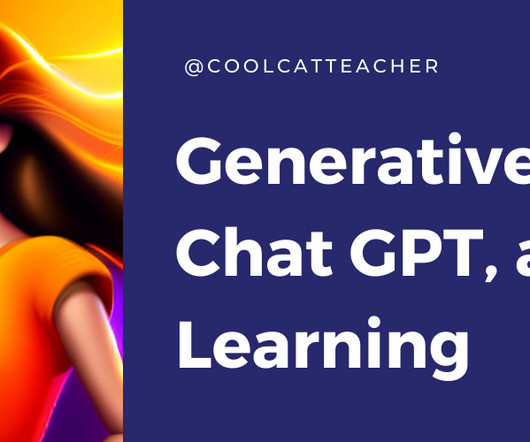












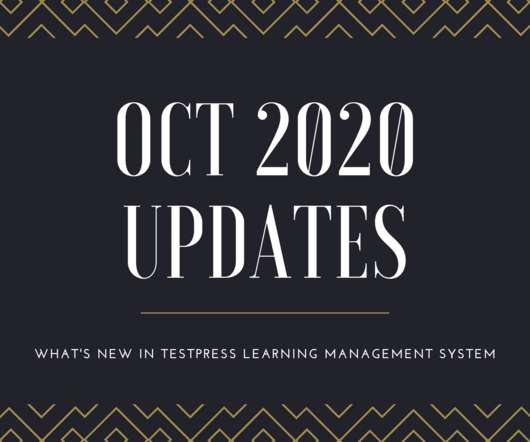


















Let's personalize your content