Student Reflection with Digital Portfolios
Teacher Reboot Camp
DECEMBER 9, 2014
A year ago, I created a technology course on Moodle for Spanish teachers as part of the Ministry of Education of Spain. The course is task based and I’m fortunate to be one of the instructors. The course will soon be over so I am grading their reflective eportfolio final projects. Recommended Tools.




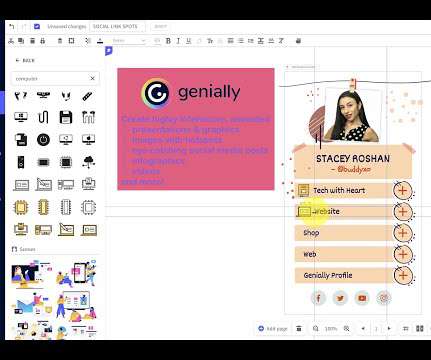
































Let's personalize your content