New tablets for Education - comparing the new Acer Chromebook Tab 10 and the new Apple iPad
Educational Technology Guy
APRIL 3, 2018
Last week had two interesting announcements for EDU - a new iPad and the Acer Chromebook Tab 10 tablet. There have been a lot of different reactions from the two, but most reactions were very positive towards the Chromebook Tab and very "meh" to the new iPad. iPads are not easy and require 3rd party tools.










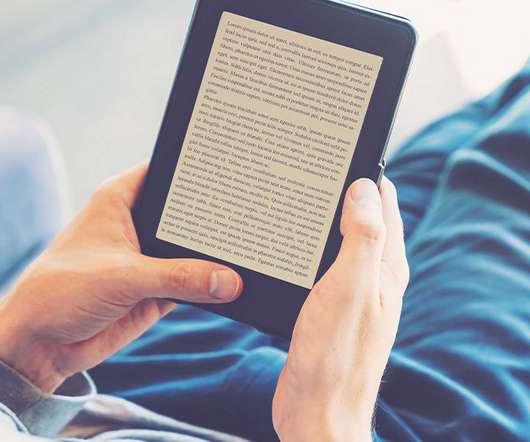















Let's personalize your content