iPads to Differentiate Instruction in Early Elementary Education
The CoolCatTeacher
OCTOBER 1, 2018
Emily Lynch talks about how to use iPads in the classroom to differentiate instruction. So many good ways exist to use iPads but how can we personalize it and make it unique? Today as our ongoing spotlight this week on K-2 education, we focus on iPads with younger students and differentiating instruction with them. Listen Now.














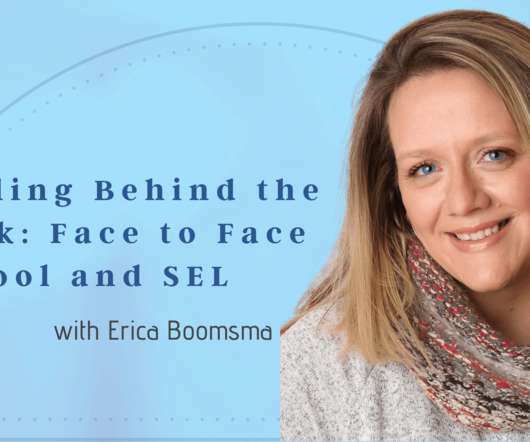













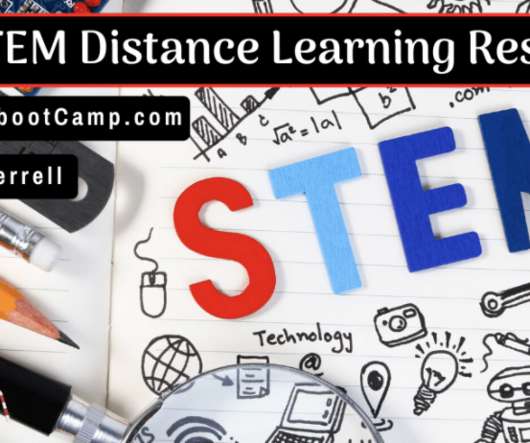





















Let's personalize your content