Maker-Enhanced Writing Workshop: Character Development
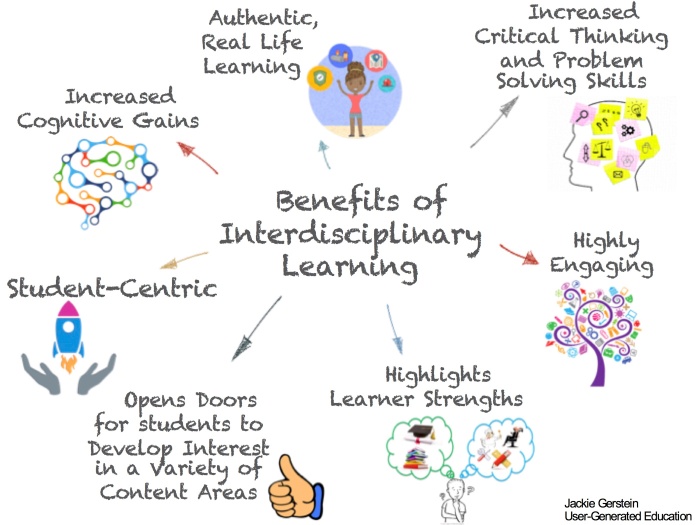
Readers of my blog know my thoughts and feelings about effective student learning. I have written blogs on:
- All Lesson Should Be Interdisciplinary Learning – https://usergeneratededucation.wordpress.com/2019/01/13/all-lessons-should-be-interdisciplinary/
- The Imperative of Experiential and Hands-On Learning –https://usergeneratededucation.wordpress.com/2016/12/23/the-imperative-of-experiential-and-hands-on-learning/
- Authentic Learning Experiences – https://usergeneratededucation.wordpress.com/2019/01/20/authentic-learning-experiences/
- Intentional Creativity – https://usergeneratededucation.wordpress.com/2017/08/20/intentional-creativity/
- The Magic of Making: The Human Need to Create –https://usergeneratededucation.wordpress.com/2018/03/04/the-magic-of-making-the-human-need-to-create/
This month I started a maker-enhanced writing workshop with a group of gifted 3rd through 6th grade students. As with all of my lessons, I strive to practice what I preach in my blog posts – being interdisciplinary; using technology to enhance their work; and making, creating, innovating, and inventing.
Standards Addressed
21st Century Skills
- Elaborate, refine, analyze and evaluate their own ideas in order to improve and maximize creative efforts.
- Create new and worthwhile ideas (both incremental and radical concepts).
- Elaborate, refine, analyze and evaluate their own ideas in order to improve and maximize creative efforts.
- Develop, implement and communicate new ideas to others effectively.
- Articulate thoughts and ideas effectively using oral, written and nonverbal communication skills in a variety of forms and contexts.
Next Generation Science Standards
- Define a simple design problem reflecting a need or a want that includes specified criteria for success and constraints on materials, time, or cost.
- Evaluate competing design solutions using a systematic process to determine how well they meet the criteria and constraints of the problem.
Common Core State Standards – ELA
- Write narratives to develop real or imagined experiences or events using effective technique, relevant descriptive details, and well-structured event sequences.
National Core Arts Standards
- Students will generate and conceptualize artistic ideas and work.
ISTE Standards for Students
- Students use a variety of technologies within a design process to identify and solve problems by creating new, useful or imaginative solutions.
National Novel Writer’s Month Young Novelist’s Workbook
For this project, I use parts of the National Novel Writer’s Month Young Novelist’s Workbook found at https://ywp.nanowrimo.org/pages/educator-resources.
National Novel Writing Month (NaNoWriMo) is a fun, empowering approach to creative writing. The Young Writers Program (YWP) allows 17-and-under participants to set reasonable-but-challenging individual word-count goals.
The YWP also helps K–12 educators facilitate NaNoWriMo in schools, libraries, and community centers around the world. We provide virtual classroom spaces on our site, as well as student workbooks, Common Core-aligned curricula, and free motivational materials (https://ywp.nanowrimo.org/).
Since I work with 3rd through 6th graders, I use the one for elementary students. I also like the way it is formatted with lots of places to insert one’s own answers and ideas. Here is the PDF – elementary_school_workbook_ed4_INTERIOR.
Character Development
After some introductory information, the workbook jumps into character develop. I like having my learners begin by developing their characters. They did so by:
- Describing their character (pages 11 – 25 in the workbook).
- Drawing a picture of their characters.
- Creating a more artistic version of their character using additional art materials.
- Posting a description and image of their character onto Kidblog.
- Using Scratch and Makey Makey to describe the main characteristics of their characters.
Example Character Description and Artistic Creation

Programming Character Details Using Scratch and Makey Makey
The idea for this part of the lesson came from the Makey Makey Biography Bottles https://labz.makeymakey.com/cwists/preview/1506-biography-bottlesx. In the case of their character development, students programmed Scratch to tell a fact about their character upon the touch of each button.
The first step is to create the physical element, the character is glued onto a piece of cardstock (file folders work well for this). Holes are punched along the bottom – five for five facts and one for the Makey Makey ground wire. Large brass fasteners are inserted so that one of the fastener legs is bent to hold it in place and the other hangs over the edge. This permits the connection between the object and the Makey Makey.
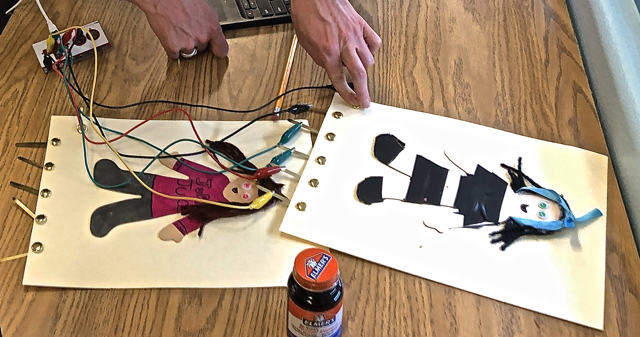
Students then program Scratch so that when different fasteners are touched, a different fact about that character is verbalized. Scratch 3.0 now has extensions for Makey Makey and Text to Speech – both which are used for this project.
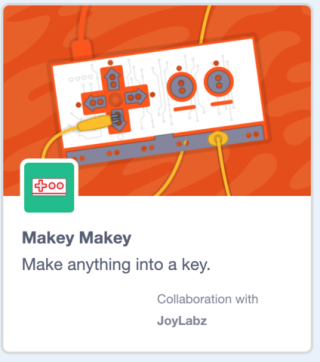
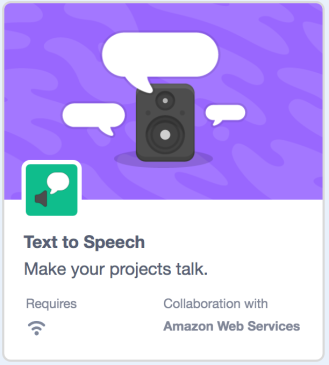
They upload a picture of their character and choose five facts about their character – one fact for each of the Makey Makey keys – space, up arrow, down arrow, left arrow, and right arrow. These facts are made via Text to Speech blocks. Students can even change accents and languages with these blocks.

Now you are ready to connect the Makey Makey! Connect alligator clips to the legs of the brass fasteners that protrude from the conductive plate. It is a good idea to mark which button you want to trigger each key press. Connect the other end of each alligator clip to the matching input on the Makey Makey. Make sure you have a clip attached to the ground. Connect the Makey Makey to the computer. Run your Scratch program. Hold the ground clip (making sure you are touching the metal part) and lightly touch each button (https://www.instructables.com/Biography-Bottles/ ).
To see how it all works, watch the video below:

This month I started a maker-enhanced writing workshop with a group of gifted 3rd through 6th grade students.
Santi Jumpla
December 31, 2021 at 10:50 am