10 Ways Any Teacher Can (and Should) Use Technology
Ask a Tech Teacher
SEPTEMBER 29, 2021
Common Core tells us: New technologies have broadened and expanded the role that speaking and listening play in acquiring and sharing knowledge and have tightened their link to other forms of communication. iPads to share stories students write. Save as PDFs and load onto iPads to share with students.



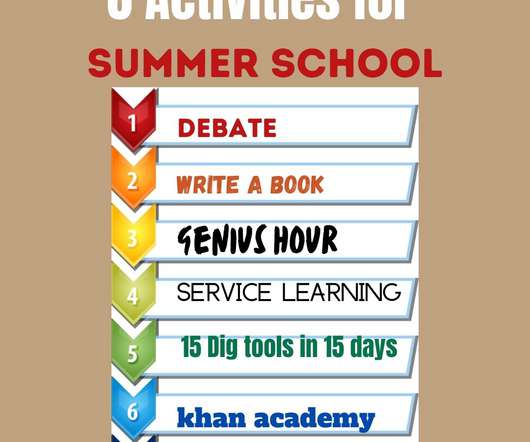









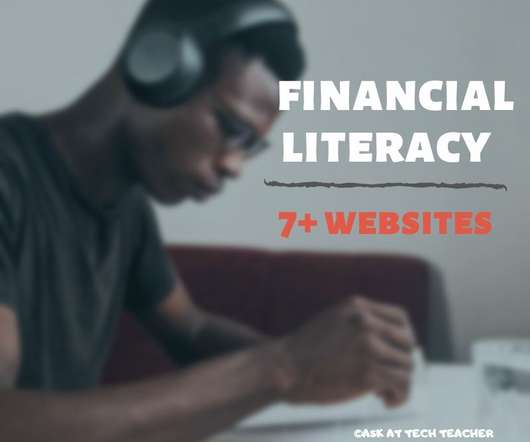






























Let's personalize your content