COVID-19: 10 Free Solutions for Transitioning Courses Online Quickly
Omega Notes
MARCH 16, 2020
Omega Notes offers an online collaborative learning experience designed to extend the community of learning found within traditional classrooms. The Collaborative Learning System is an excellent social and content hub for students and professors. Google Docs. Omega Notes. Office 365. Articulate.

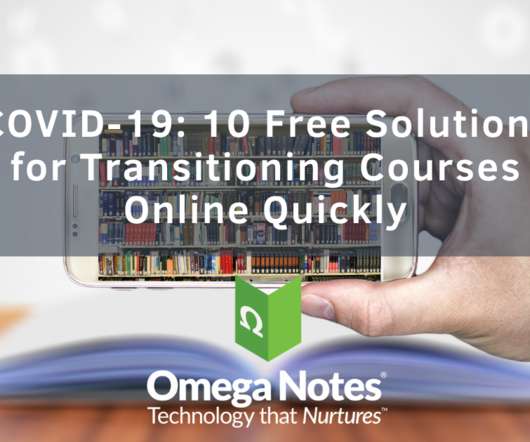
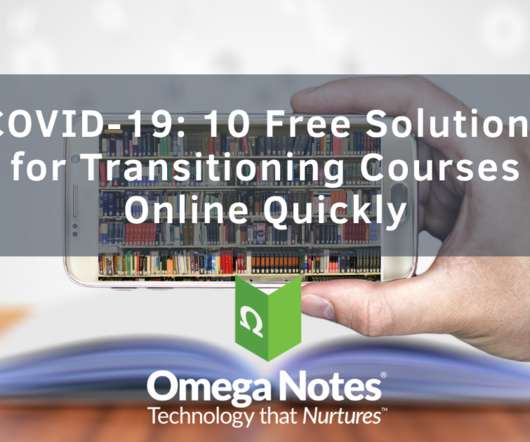
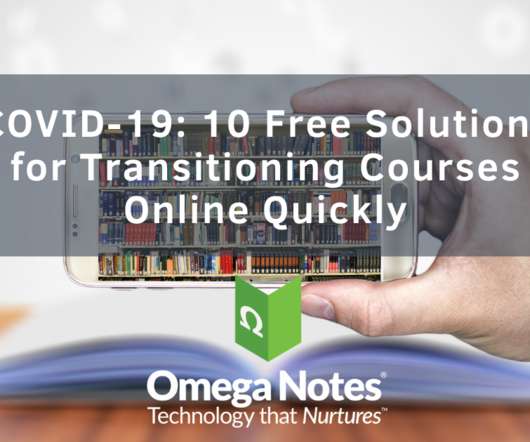


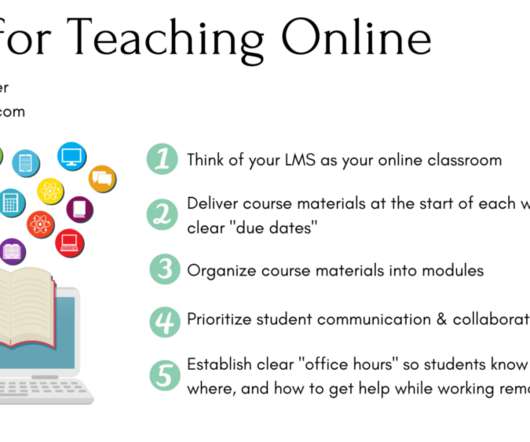

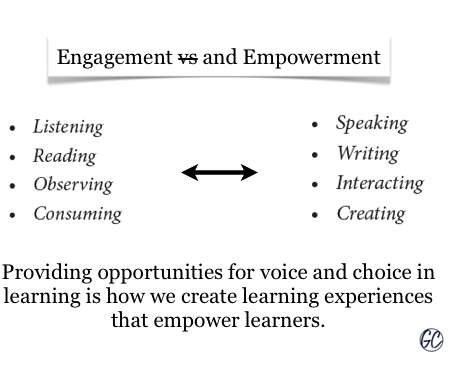



















Let's personalize your content