One tool that I absolutely love using in my classroom is Pear Deck. I have found myself using the timer feature a lot this year. I typically use Pear Deck to do a quick warmup with my class. Using the timer feature is a great way for me to make sure that the warmup stays quick!
Using Pear Deck, you can set a timer (for 30 seconds, 1 minute, or 3 minutes). When the time is up, the student screens will automatically lock. Note: students will actually see the countdown on their screen so that they know how much time they have remaining.
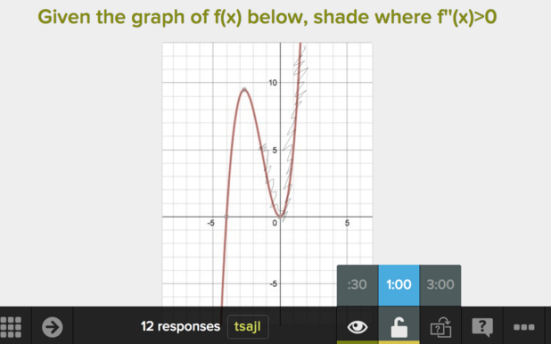
In the above screenshot, I am setting this question to lock after 1 min. I do so by holding down the lock button, which pops up the time options.
More info can be found here: Use the Timer and Automatically Lock Student Screens – Pear Deck Knowledge Base
Do you have a favorite Pear Deck feature or best practice? Please share if you do!
Pingback: Favorite #EdTech Tools of 2015 @zaption @peardeck @techsmithedu @desmos @socraticorg @wacom #flipclass #edchat | techieMusings