H?para: The Essential Tool for Every Google Classroom School
The CoolCatTeacher
OCTOBER 27, 2020
From the Cool Cat Teacher Blog by Vicki Davis Follow @coolcatteacher on Twitter I’ve seen one tool improve student engagement in Google Classroom significantly — H?para. While Google Classroom is can be taught, there are some problems with Google Classroom regarding engagement and simplicity.


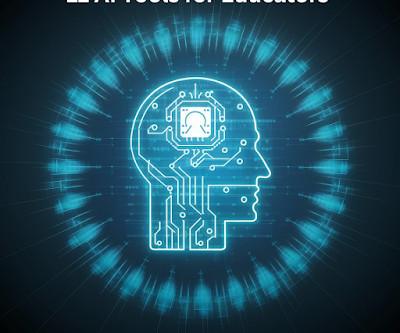




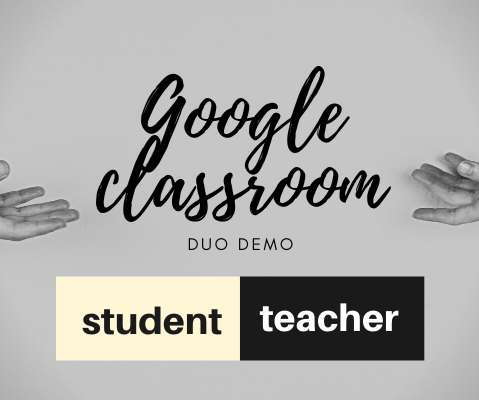
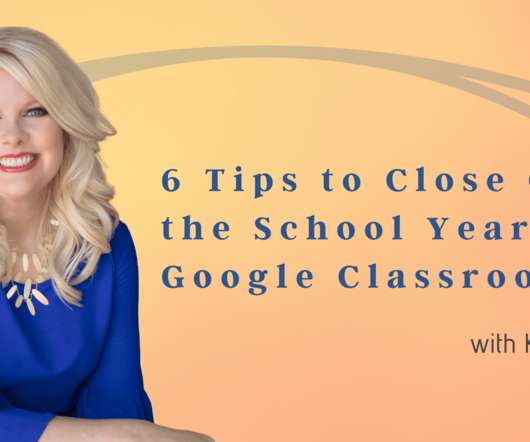






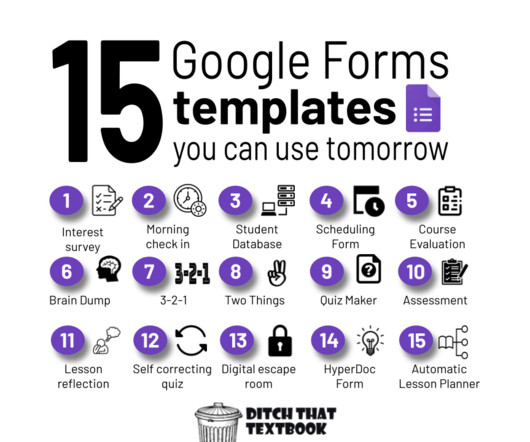

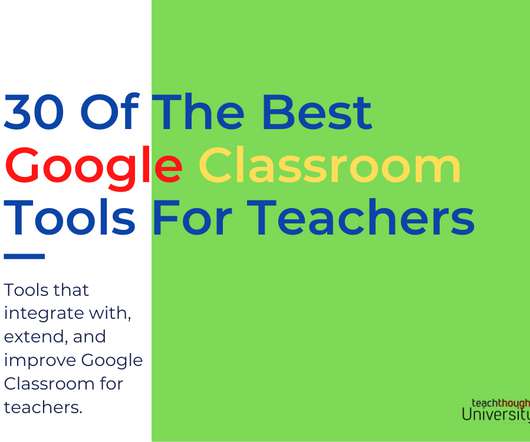




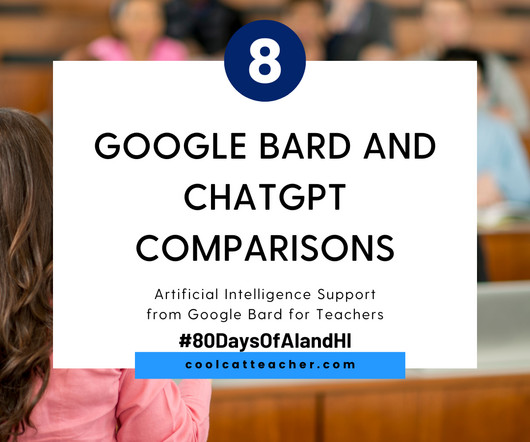






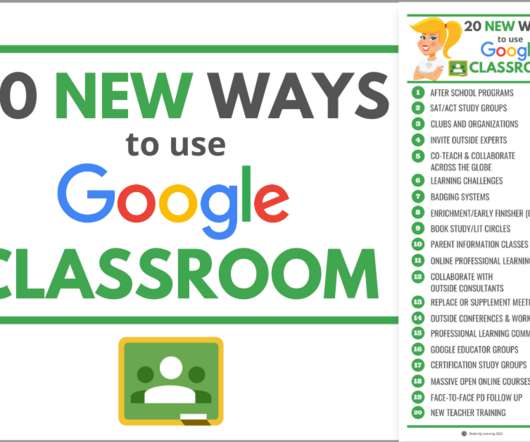



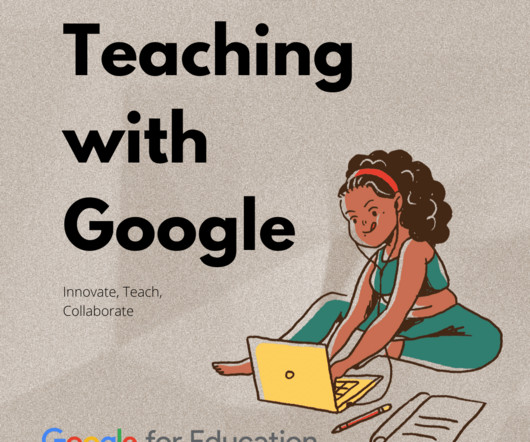


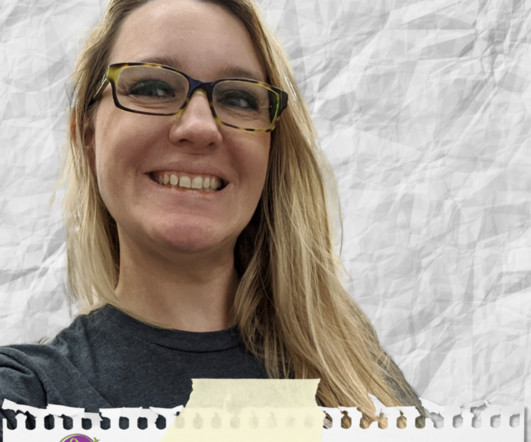


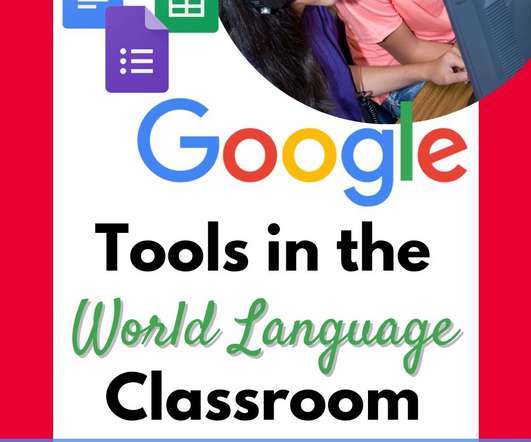

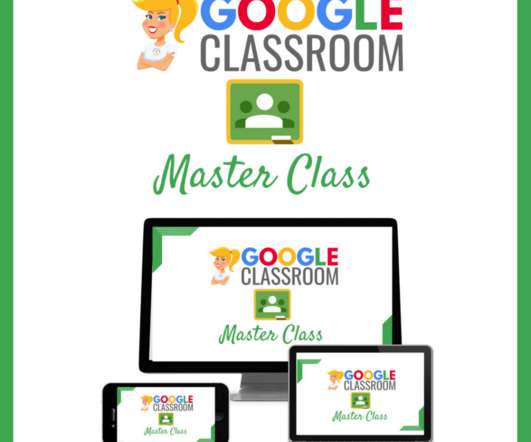

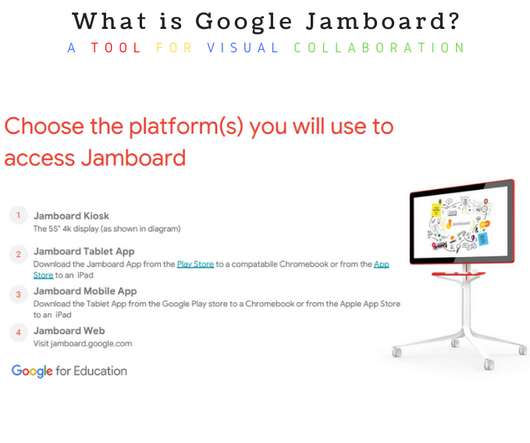
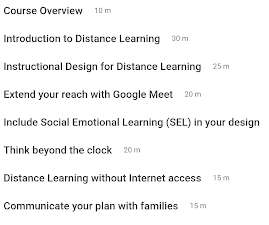









Let's personalize your content