Part Three: Beyond SAMR… Making Sure Technology Supports Content Standards
21st Century Educational Technology and Learning
JULY 20, 2017
I promise you will find some wonderful information coming your way in the posts that follow…So sign up now and please pass this on with a retweet. Also remember you can book me for a conference or your school district with workshops that are informative, engaging, and practical. All content is stored in Google docs.








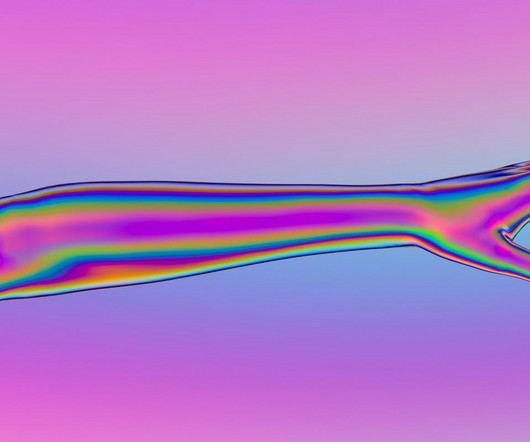







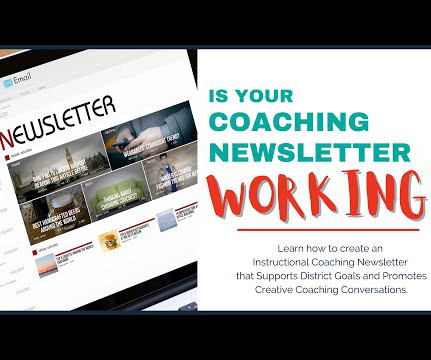

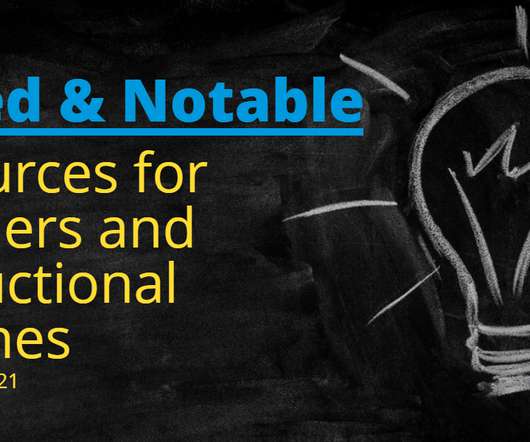





















Let's personalize your content