Edtech Tools for SPED, Math, and Reading
A Principal's Reflections
FEBRUARY 2, 2020
What resulted was a great resource that I plan to share below on specific edtech tools that can assist special education (SPED), math, and reading teachers. Both the math and reading sessions focused on how edtech could be used during independent work, formative assessment, and pedagogically-sound blended learning.

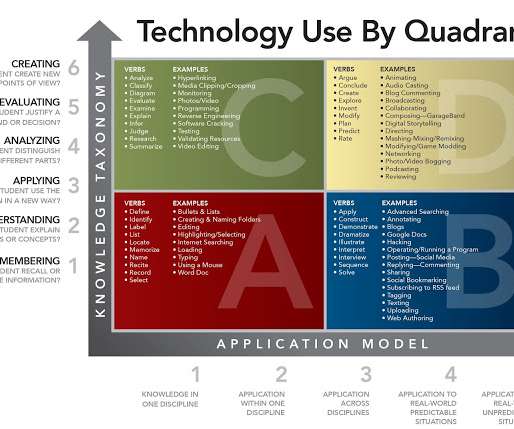
























Let's personalize your content