Edmodo - first year using it with my students - so far, AWESOME!
Educational Technology Guy
SEPTEMBER 7, 2012
So, this year I decided to use Edmodo with my classes. Edmodo is a free, learning management system that is full featured and easy to use. I am currently setting up parent access to Edmodo. Edmodo even has sample welcome/invite letters and how-to info for parents. Edmodo is easy to read and find things on the page.


















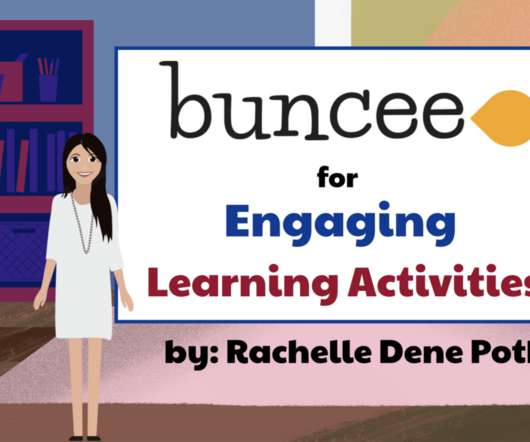


























Let's personalize your content