30 Things You Didn’t Know Google Slides Could Do! (FREE eBook and Templates) – SULS0152
Shake Up Learning
APRIL 5, 2022
The post 30 Things You Didn’t Know Google Slides Could Do! FREE eBook and Templates) – SULS0152 appeared first on Shake Up Learning. In this special episode, Kasey shares 30 Things You Didn’t Know Google Slides Could Do and a FREE eBook download with templates! FREE eBook and Templates).

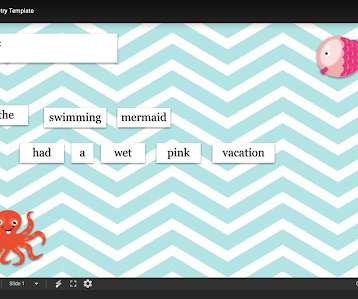

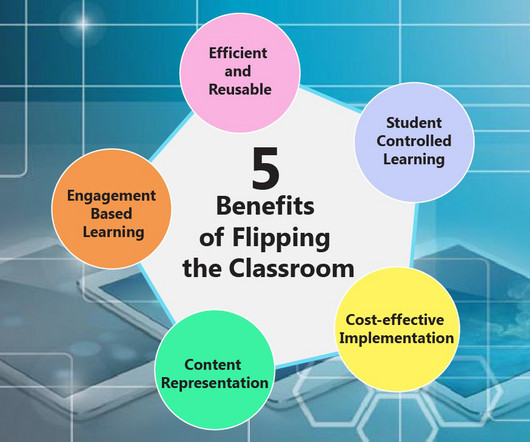
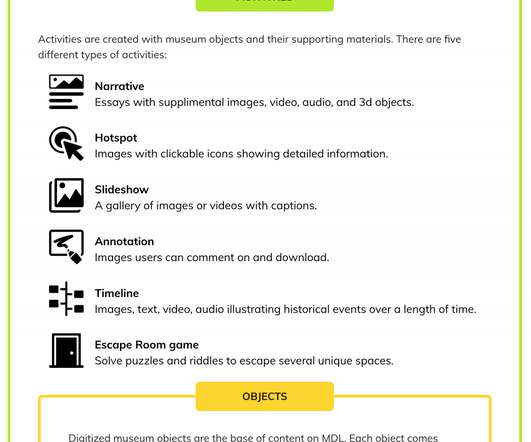

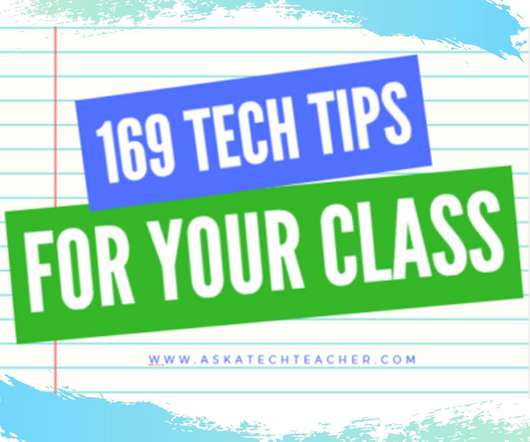


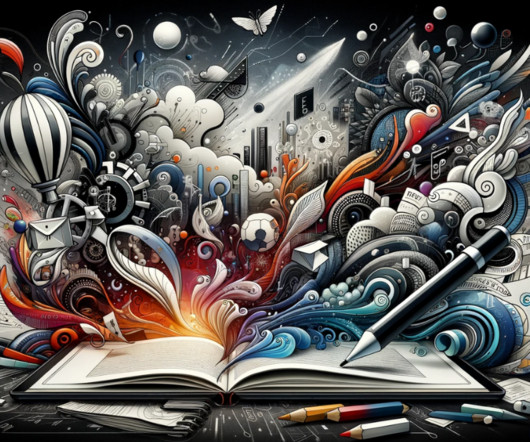










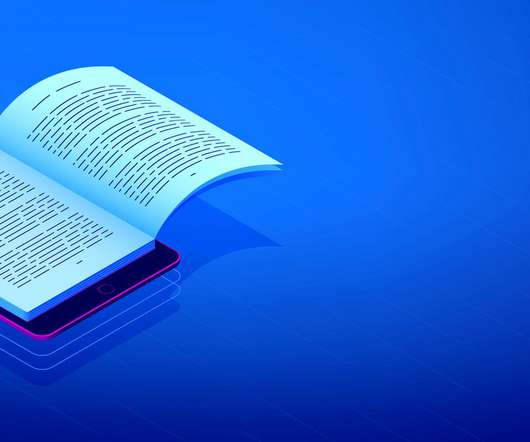

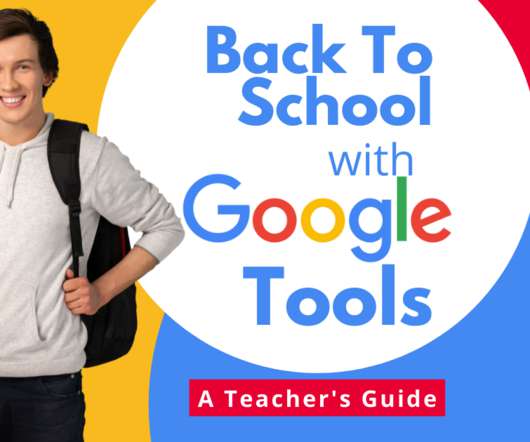



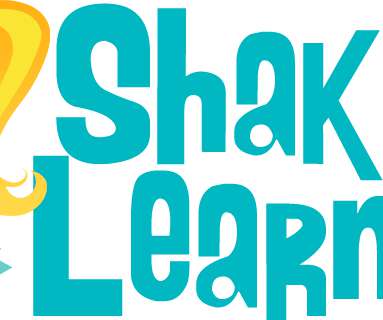








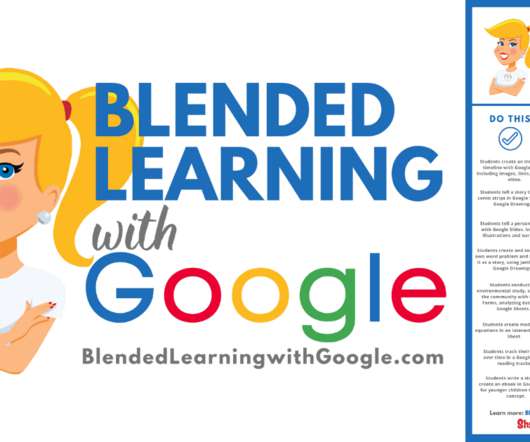
















Let's personalize your content