A Guide to Choosing an Interactive Learning Platform
ViewSonic Education
SEPTEMBER 21, 2023
Interactivity in the Classroom Gone are the days of passive learning, where students simply absorbed information without playing an active role in their learning. Today, the aim is to foster peer collaboration, engagement with digital tools, and teacher-student communication within the classroom.





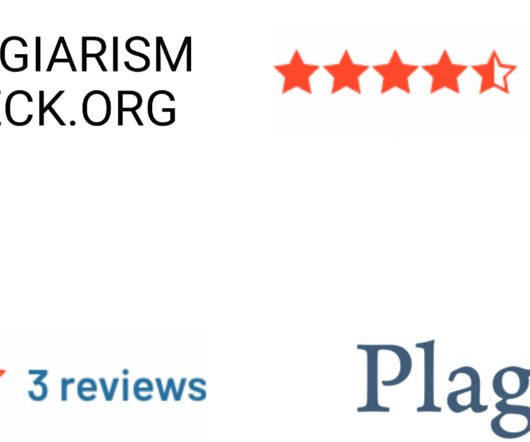









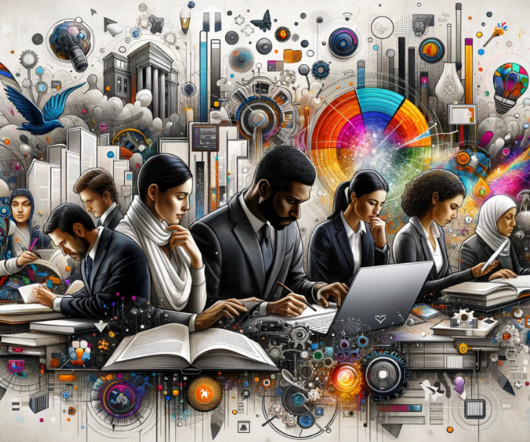

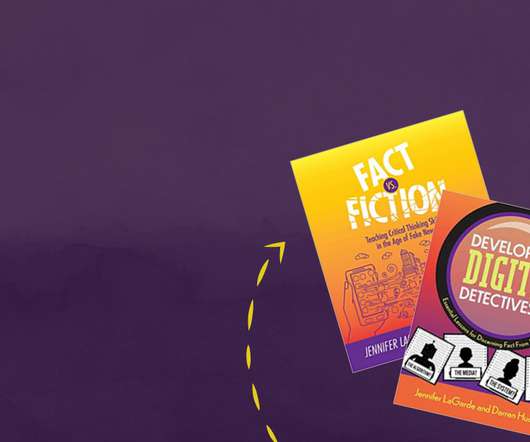











Let's personalize your content