Universal Design for Learning: What is it? Why use?
Ask a Tech Teacher
FEBRUARY 29, 2024
Education applications Instead of me writing a bunch of words about UDL in action, check out this nine-minute video on UDL in the classroom. She is the editor/author of over a hundred tech ed resources including a K-12 technology curriculum , K-8 keyboard curriculum, K-8 Digital Citizenship curriculum.

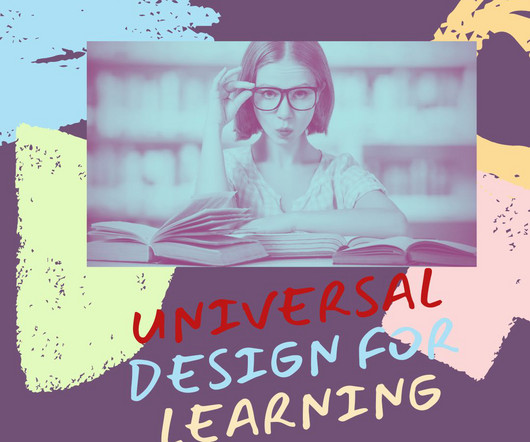


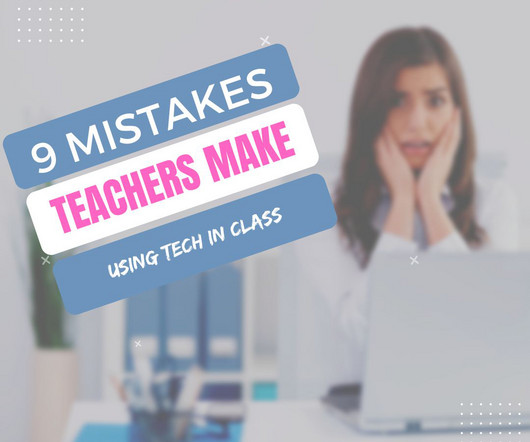




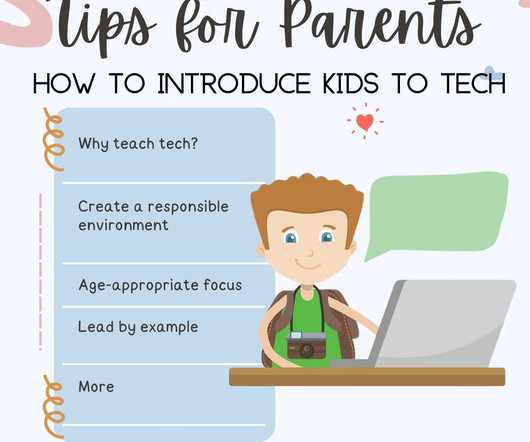
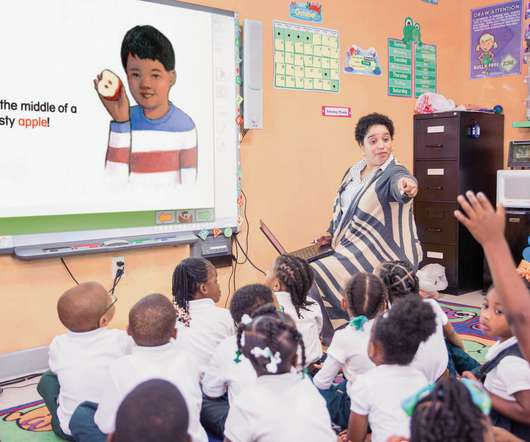







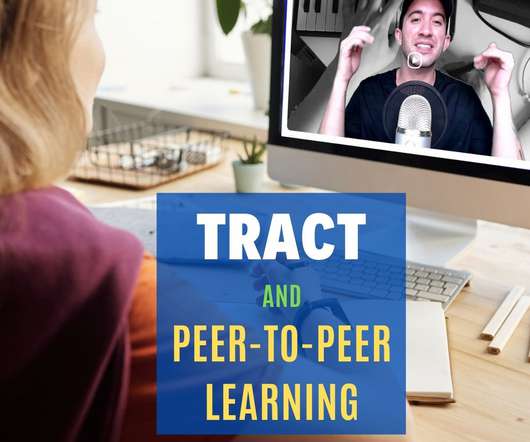





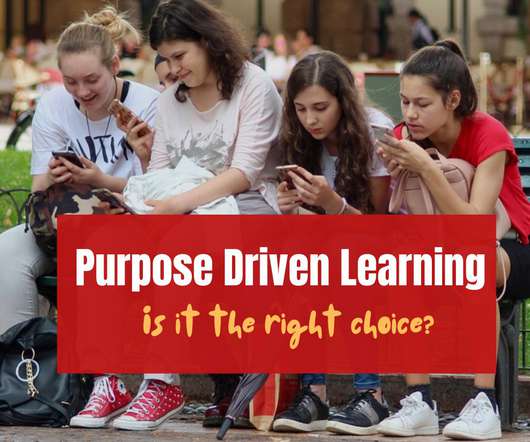
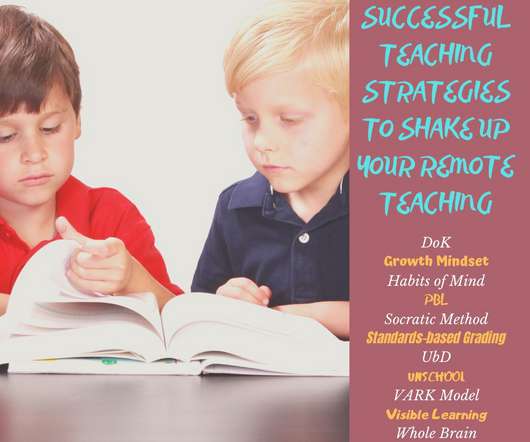

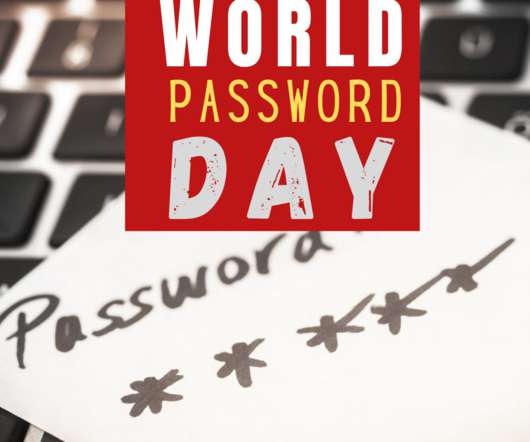






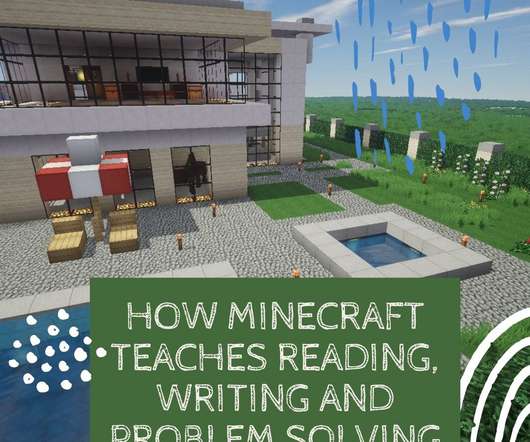













Let's personalize your content