Livestream with Scott Nunes & Stacey Roshan: Using @Canva’s New Draw Tools with a @Wacom Tablet #edtech @MrNunesteach
techieMusings
JANUARY 24, 2022
I had the pleasure to join Scott Nunes for a Livestream event to share the power of the all new Draw mode in Canva paired with a Wacom tablet. As a former English teacher, Scott shared ideas for the ELA classroom along with design tips for making the most of Canva.




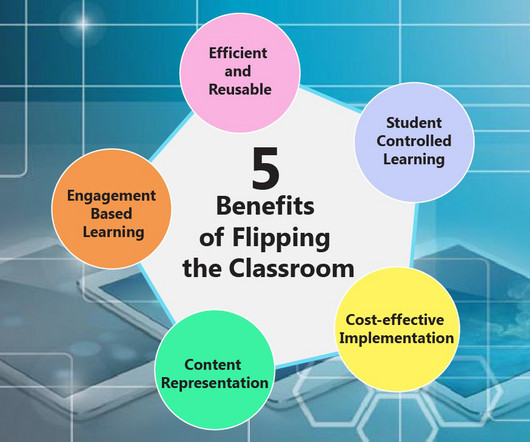












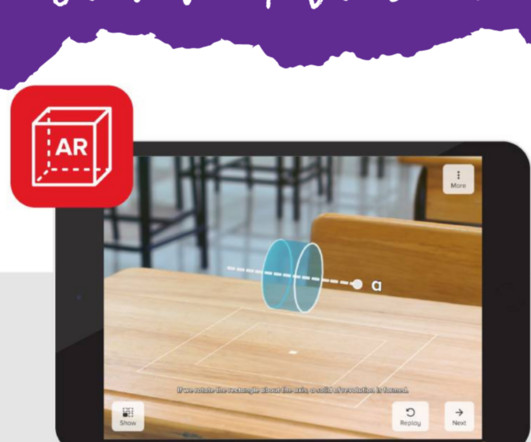







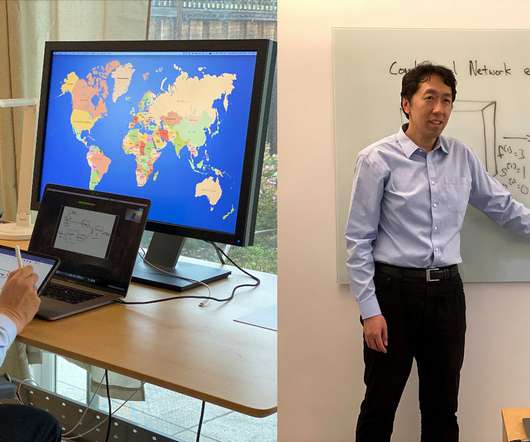










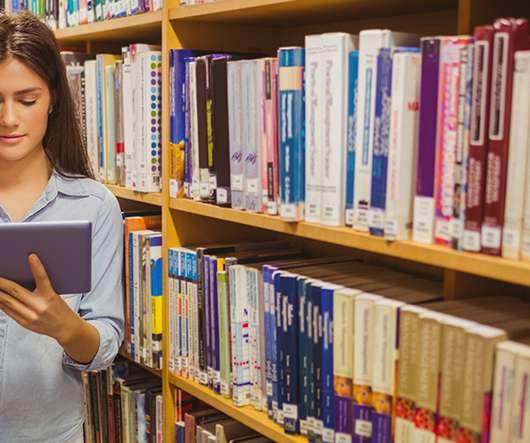











Let's personalize your content